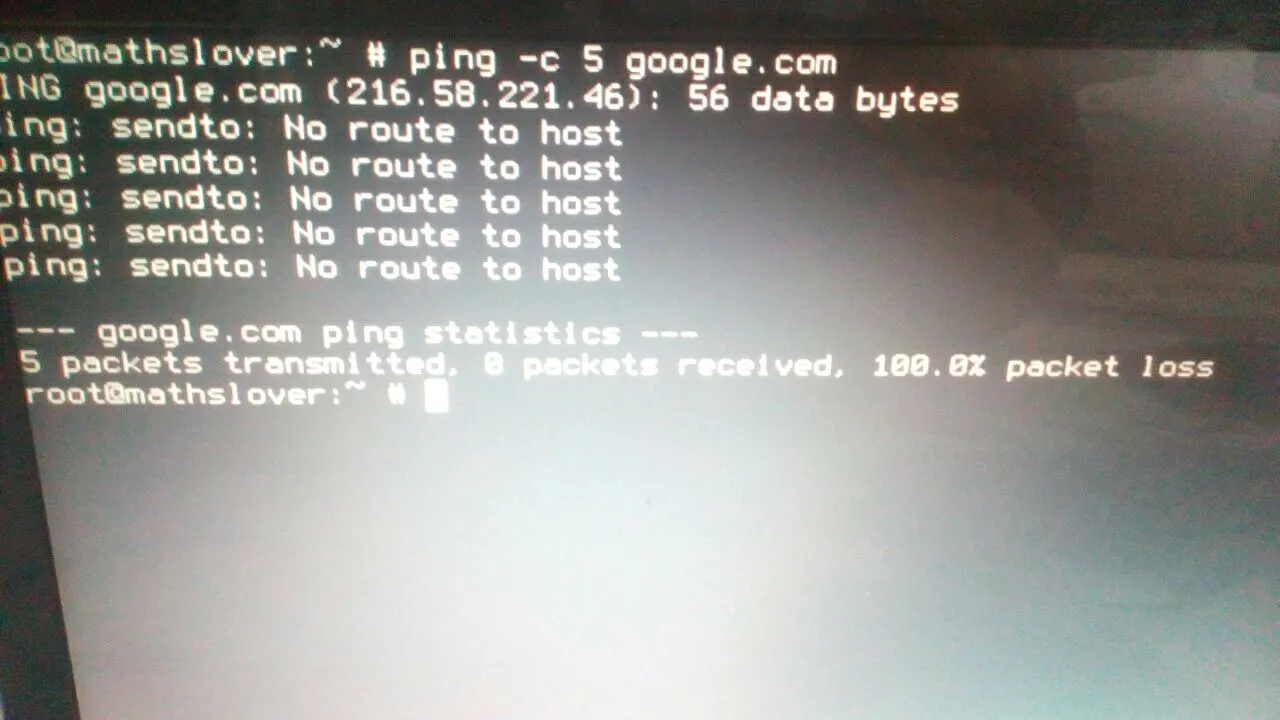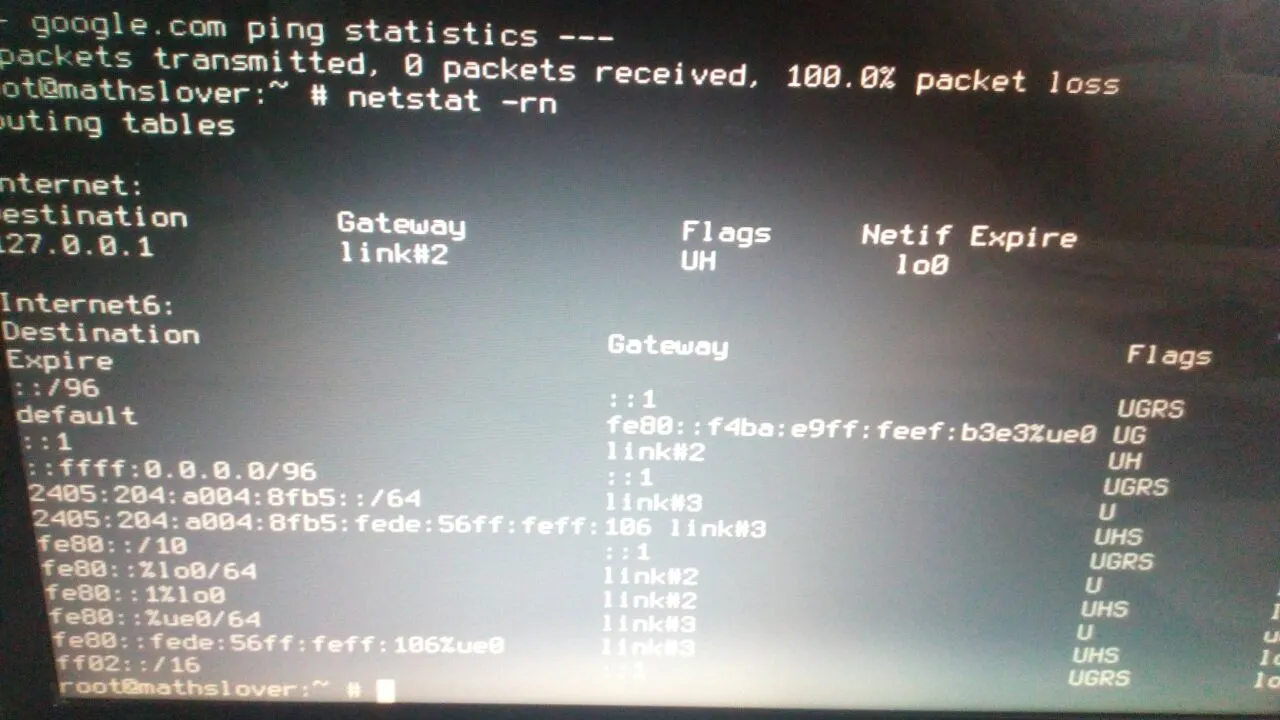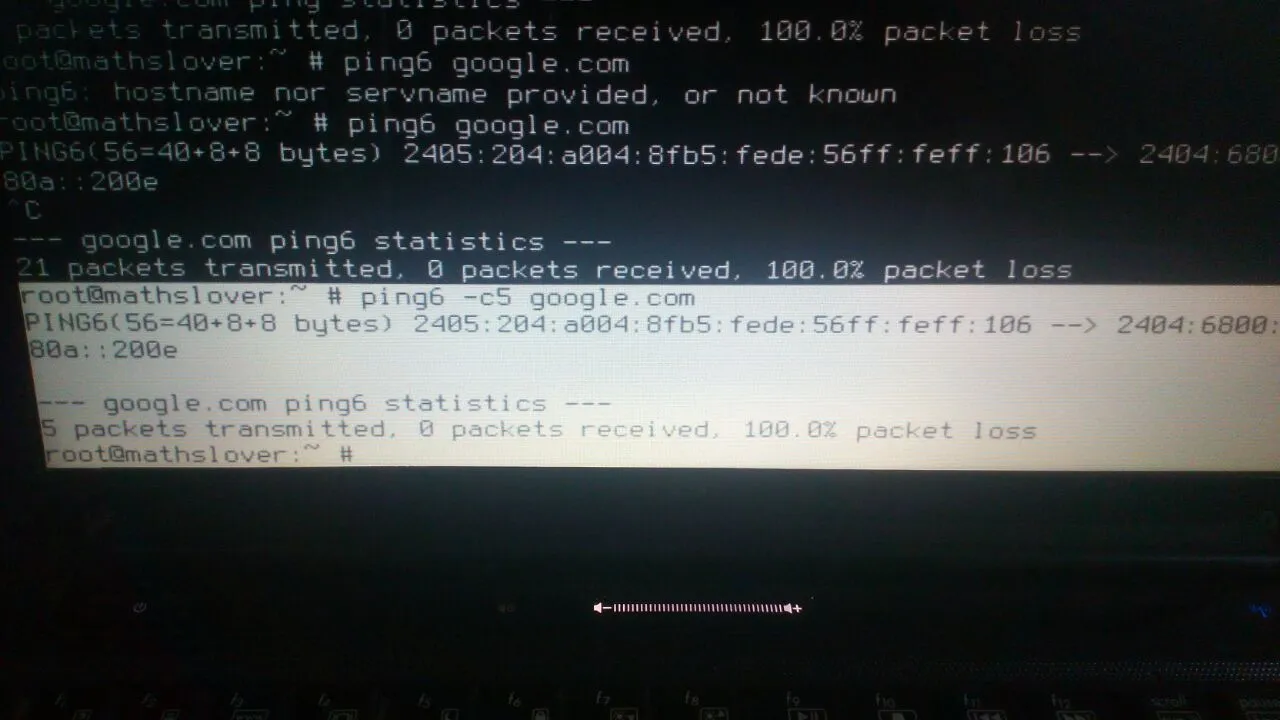数学の恋人
数学の恋人
you have 2 linux partition, ada0s1 & ada0s2, maybe one of this have linux and other is linux swap
1 is boot 2 is normal partition to store files, 3 (?) Is lvm and thats where linux is
 Константин
Константин
so first block (0x00000000..0x00000003FF) contains only 00, need to install grub bootcode on this partition
maybe boot to linux livecd & try to install grub on partition can help, but i'm not familiar with grub
 数学の恋人
数学の恋人
 数学の恋人
数学の恋人
looks like you have default route only for ipv6, so ping6 will work
Hmm... But internet isn't working
 数学の恋人
数学の恋人
The WHOLE internet is not working? What did you do?
Now it's okay, I added my router's ip address as nameserver in resolv.conf
 Arminio
Arminio
Now it's okay, I added my router's ip address as nameserver in resolv.conf
Quite frankly, I was being sarcastic, but it's good to know you found out that it was "just" DNS that wasn't working, afterall. 😊
 数学の恋人
数学の恋人
Quite frankly, I was being sarcastic, but it's good to know you found out that it was "just" DNS that wasn't working, afterall. 😊
No probs, that's how we all learn lol
 Vladimir
Vladimir
hey bro, pls learn how to copy paste from console and use wgetpaste to send logs to online services, making photo of your screen is ridiculous 😅
 数学の恋人
数学の恋人
hey bro, pls learn how to copy paste from console and use wgetpaste to send logs to online services, making photo of your screen is ridiculous 😅
Yeah i agree, i don't know how to do that
 Vladimir
Vladimir
I think in FreeBSD there should be mouse wotking in tty already from beginning, so you can grap, you can grab text and it will be copied automatically, then paste it in a file and wgetpaste that file
 数学の恋人
数学の恋人
 Vladimir
Vladimir
play around with dhclient I guess https://www.cyberciti.biz/faq/freebsd-unix-force-dhcp-client-to-get-a-new-lease/
 Vladimir
Vladimir
in linux I would get IP from the router by "dhcpcd -HD", I don't know about bsd alternative
 数学の恋人
数学の恋人
in linux I would get IP from the router by "dhcpcd -HD", I don't know about bsd alternative
Dude, you just did a great job
 数学の恋人
数学の恋人
in linux I would get IP from the router by "dhcpcd -HD", I don't know about bsd alternative
Not this command though
 数学の恋人
数学の恋人
I wonder why didn't you googled that from the start 😄
Actually i was googling boot couldn't find
 TheWhyteCrow
TheWhyteCrow
ok, maybe you've used wrong terms or something. I googled "freebsd dhcp renew"
I world just kill&restart dhclient.
 数学の恋人
数学の恋人
```
$ sudo pkg install wgetpaste
wgetpaste logs.txt
```
Okay so here's log for Xorg server
http://dpaste.com/202Y406
 数学の恋人
数学の恋人
[ 1714.247] (EE) Failed to load module "intel" (module does not exist, 0)
Yes my graphics driver is generic Intel driver
 TheWhyteCrow
TheWhyteCrow
If it fails, try to compile xorg and intel driver from ports. I had similar issues on 11. Instalation from sources fixed it.
 数学の恋人
数学の恋人


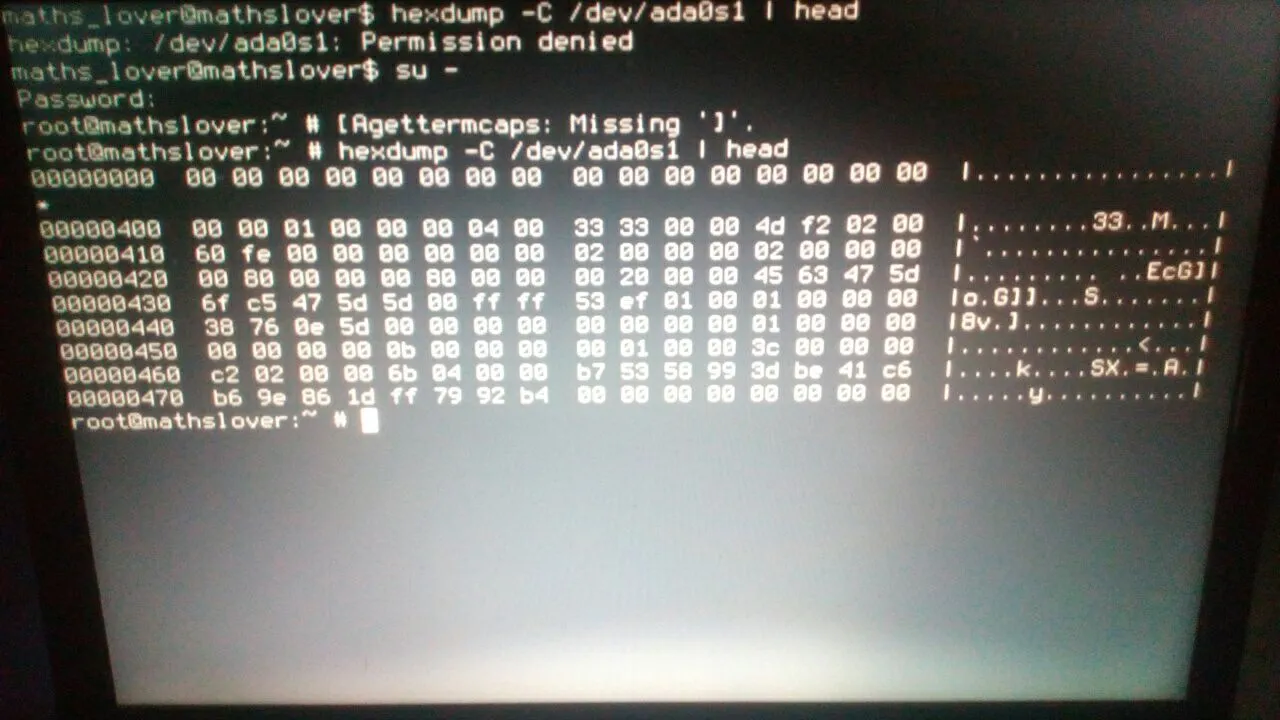
 Sleep
Sleep