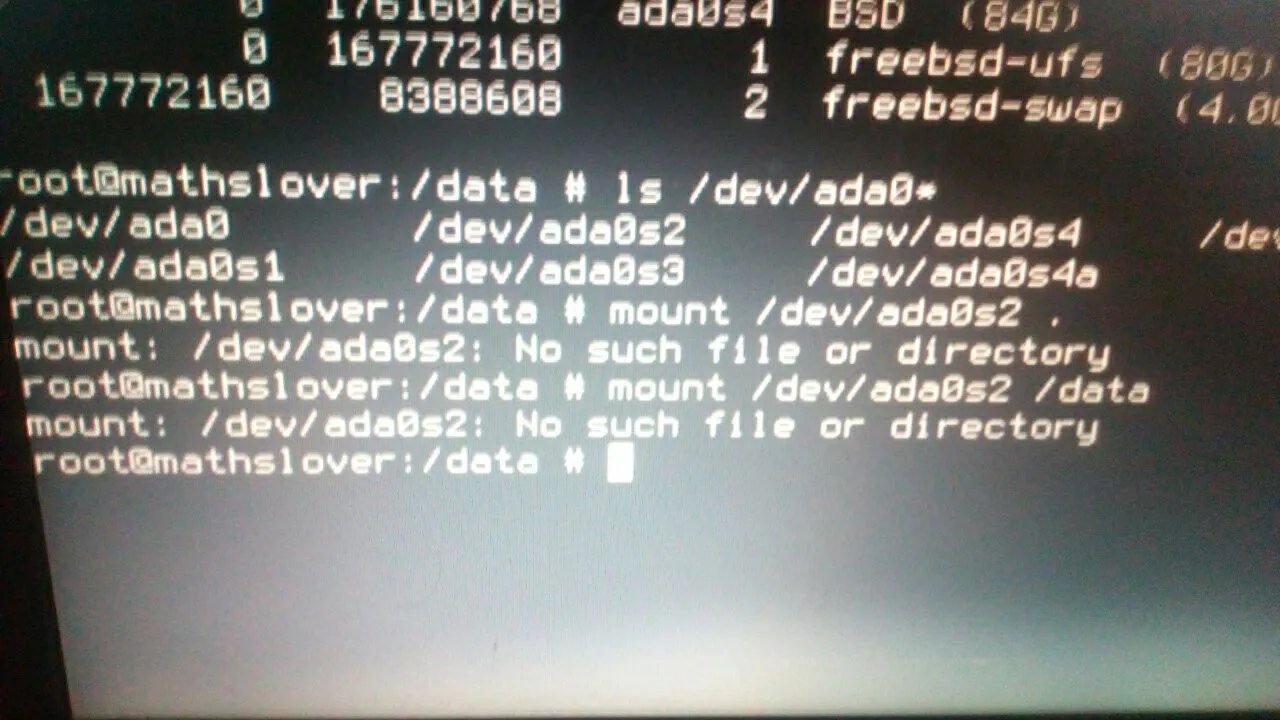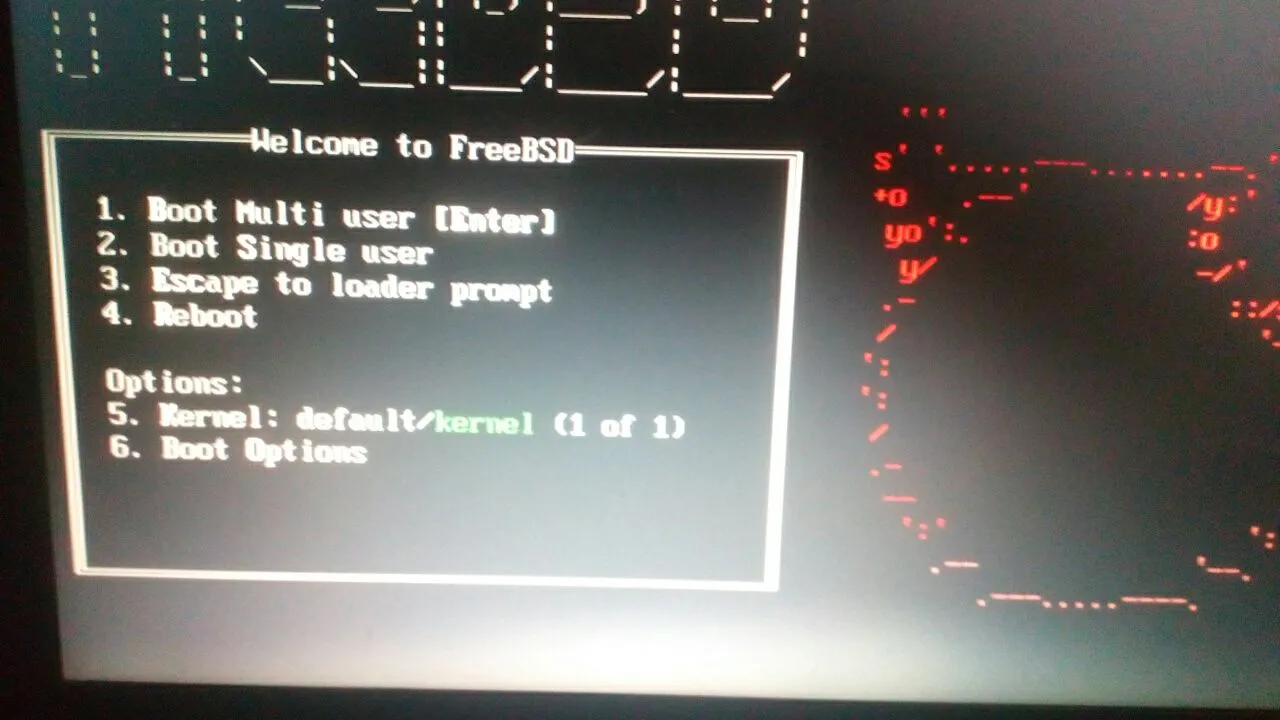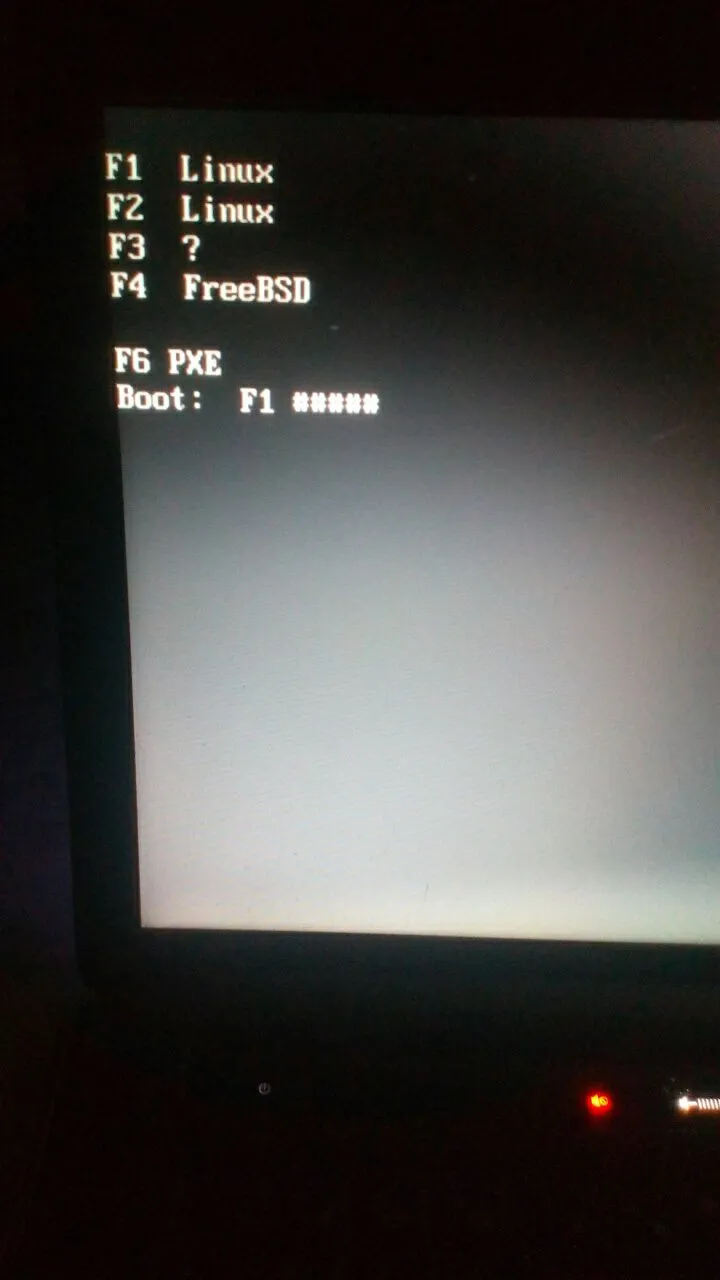Your rc.conf looks a bit messy anyway - those wlan_* lines do nothing for you. And - of course - to load modules by rc.d is a bad idea as well. And double "L" in dbus line.
but iwm module loaded from loader not worked, for example
 TheWhyteCrow
TheWhyteCrow
but iwm module loaded from loader not worked, for example
Yes. might happen. After reading logs and manual, it should go OK. iw drivers need licence confirmation...
 TheWhyteCrow
TheWhyteCrow
Which de works fine with fbsd?
https://wiki.freebsd.org/Graphics With the right driver, even KDE5 was fine. It just depends what onboard graphic you mean.
 Arminio
Arminio
Kde is lagging
It shouldn't lag if your hardware is supported. I've seen KDE5 on FreeBSD with excellent performance.
 Anonymous
Anonymous
sunilsherkhane@debian:~$ lspci
00:00.0 Host bridge: Intel Corporation Broadwell-U Host Bridge -OPI (rev 09)
00:02.0 VGA compatible controller: Intel Corporation HD Graphics 5500 (rev 09)
00:03.0 Audio device: Intel Corporation Broadwell-U Audio Controller (rev 09)
00:14.0 USB controller: Intel Corporation Wildcat Point-LP USB xHCI Controller (rev 03)
00:16.0 Communication controller: Intel Corporation Wildcat Point-LP MEI Controller #1 (rev 03)
00:1b.0 Audio device: Intel Corporation Wildcat Point-LP High Definition Audio Controller (rev 03)
00:1c.0 PCI bridge: Intel Corporation Wildcat Point-LP PCI Express Root Port #1 (rev e3)
00:1c.2 PCI bridge: Intel Corporation Wildcat Point-LP PCI Express Root Port #3 (rev e3)
00:1c.3 PCI bridge: Intel Corporation Wildcat Point-LP PCI Express Root Port #4 (rev e3)
00:1f.0 ISA bridge: Intel Corporation Wildcat Point-LP LPC Controller (rev 03)
00:1f.2 SATA controller: Intel Corporation Wildcat Point-LP SATA Controller [AHCI Mode] (rev 03)
00:1f.3 SMBus: Intel Corporation Wildcat Point-LP SMBus Controller (rev 03)
02:00.0 Ethernet controller: Realtek Semiconductor Co., Ltd. RTL8111/8168/8411 PCI Express Gigabit Ethernet Controller (rev 10)
03:00.0 Network controller: Intel Corporation Wireless 3160 (rev 93)
 Arminio
Arminio
 TheWhyteCrow
TheWhyteCrow
 TheWhyteCrow
TheWhyteCrow
Only thing is - it's laptop and they have their caveats. Sometimes it's a kind of a hard job to get freebsd work perfectly on laptops, to configure all devices correctly.
 数学の恋人
数学の恋人
Read 'man mount'... the easy answer. And trysky slash after the dot.😁
I don't find anything useful in manpage
 数学の恋人
数学の恋人
i think gpart bootcode install another boot0, without boot manager
Hmm so what do you recommend? I'm ready to reinstall
 Константин
Константин
goot, boot0 works
on F4 FreeBSD must boot
looks like something bad with linux bootcode on ada0s1
 Константин
Константин
you have 2 linux partition, ada0s1 & ada0s2, maybe one of this have linux and other is linux swap


 Krond
Krond