wireless is about lot of thingies
My WiFi is quite strong
I have two unifi ap ac lites in my home so 800 Mbit over WiFi is no problem if the end device can handle that
 ./pascal.sh
./pascal.sh
do we support any ac wireless device on freebsd
No
https://wiki.freebsd.org/WiFi/80211ac
 ./pascal.sh
./pascal.sh
I just spend over an hour trying to figure out how to setup NFS server
I always get no such file or directory when trying to Mount a folder on the NFS server
What am I doing wrong? Can someone give me a working exports file example for nfsv4?
 Eliab/Andi
Eliab/Andi
Morning guys, is there an overview about the hw support of FreeBSD 13? I haven't found it yet
 Eliab/Andi
Eliab/Andi
Here’s a show for you… 348: BSD Community Collections episode of BSD Now
https://open.spotify.com/episode/59HO6lg7ZUfmcFRvCwydYF?si=buNFBNotR_Gi3eb1c_80LQ
 Jay
Jay
where is the best place to permanently mount the 4tb hdd in the filesystem?
Wherever you want. Look for zfs set mountpoint https://docs.oracle.com/cd/E19253-01/819-5461/gaztn/index.html
 Jay
Jay
jails are all about a concept: copy deps at the root folder and try to resolve every problem. I recommend ldd, tracing software and some googling about errors plus jailing keywords. I don't know if for BSD also, but for other OSs there're programs doing ti automagically.
In FreeBSD you untar the base.tgz (the same from Installation) and there are docs for that https://www.freebsd.org/doc/en_US.ISO8859-1/books/handbook/jails-build.html
 Anonymous
Anonymous
 ./pascal.sh
./pascal.sh
I'm still having problems accessing my nfs server
I now get this error:
mount.nfs: timeout set for Sun Jun 28 13:48:33 2020
mount.nfs: trying text-based options 'vers=4.2,addr=192.168.2.252,clientaddr=192.168.2.41'
mount.nfs: mount(2): Protocol not supported
mount.nfs: trying text-based options 'vers=4,minorversion=1,addr=192.168.2.252,clientaddr=192.168.2.41'
mount.nfs: mount(2): No such file or directory
mount.nfs: trying text-based options 'addr=192.168.2.252'
mount.nfs: prog 100003, trying vers=3, prot=6
mount.nfs: trying 192.168.2.252 prog 100003 vers 3 prot TCP port 2049
mount.nfs: prog 100005, trying vers=3, prot=17
mount.nfs: trying 192.168.2.252 prog 100005 vers 3 prot UDP port 723
mount.nfs: mount(2): Permission denied
mount.nfs: mounting 192.168.2.252:/nas/Media failed, reason given by server: No such file or directory
What am I missing?
 ./pascal.sh
./pascal.sh
oof I just saw that nfs4 is not supported by the server
100003 2 udp 0.0.0.0.8.1 nfs superuser
100003 3 udp 0.0.0.0.8.1 nfs superuser
100003 2 udp6 ::.8.1 nfs superuser
100003 3 udp6 ::.8.1 nfs superuser
100003 2 tcp 0.0.0.0.8.1 nfs superuser
100003 3 tcp 0.0.0.0.8.1 nfs superuser
100003 2 tcp6 ::.8.1 nfs superuser
100003 3 tcp6 ::.8.1 nfs superuser
that could be the problem
 ./pascal.sh
./pascal.sh
mhhh i just looked in the log and there seems to be a lot wrong
Jun 28 13:39:50 Odin mountd[29175]: can't get address info for host rw=192.168.2.0/24
Jun 28 13:39:50 Odin mountd[29175]: bad host rw=192.168.2.0/24, skipping
Jun 28 13:39:50 Odin mountd[29175]: bad exports list line '/nas rw=192.168.2.0/24': no valid entries
Jun 28 13:43:33 Odin mountd[29284]: mount request denied from 192.168.2.41 for /nas/Media
Jun 28 13:52:28 Odin root[47932]: /etc/rc.d/mountd: WARNING: failed to start mountd
Jun 28 13:52:38 Odin root[49826]: /etc/rc.d/mountd: WARNING: failed to start mountd
Jun 28 13:52:59 Odin mountd[52245]: can't get address info for host 192.168.2.0/255.255.255.0(rw,no_root_squash,subtree_check,fsid=0)
Jun 28 13:52:59 Odin mountd[52245]: bad host 192.168.2.0/255.255.255.0(rw,no_root_squash,subtree_check,fsid=0), skipping
Jun 28 13:52:59 Odin mountd[52245]: bad exports list line '/nas/Media 192.168.2.0/255.255.255.0(rw,no_root_squash,subtree_check,fsid=0)': no valid entries
Jun 28 13:52:59 Odin mountd[52245]: can't get address info for host rw=192.168.2.0/24
Jun 28 13:52:59 Odin mountd[52245]: bad host rw=192.168.2.0/24, skipping
Jun 28 13:52:59 Odin mountd[52245]: bad exports list line '/nas rw=192.168.2.0/24': no valid entries
Jun 28 13:53:23 Odin mountd[52378]: mount request denied from 192.168.2.41 for /nas/Media
Jun 28 13:53:50 Odin syslogd: last message repeated 2 times
 ./pascal.sh
./pascal.sh
so the problem seems to be my export line
bad exports list line '/nas/Media 192.168.2.0/255.255.255.0(rw,no_root_squash,subtree_check,fsid=0)': no valid entries
but i dont see whats wrong there
 ./pascal.sh
./pascal.sh
i now have this in my /etc/exports and it works
V4: /nas
/nas/Media -alldirs -maproot=root -network=192.168.2.0/24
 mrphyber
mrphyber
do we support any ac wireless device on freebsd
there is the iwm driver for supported Intel 802.11ac wifi cards
 Arminio
Arminio
hmm I have troubles to detect my external monitor on Xfce4
Does xrandr show it as connected?
 Eliab/Andi
Eliab/Andi
You should be able to list the connected monitors from it
actually yes; it's weird bc I've read on the handbook or FreeBSD Forum :/
 Eliab/Andi
Eliab/Andi
You should be able to list the connected monitors from it
$ xrandr
xrandr: Failed to get size of gamma for output default
Screen 0: minimum 1920 x 1080, current 1920 x 1080, maximum 1920 x 1080
default connected 1920x1080+0+0 0mm x 0mm
1920x1080 0.00*
 ./pascal.sh
./pascal.sh
But how can I Copy the downloaded torrent to my PC?
I have not exposed the torrents folder to the NFS for a reason
 Andriy
Andriy
 Jay
Jay
 Anonymous
Anonymous
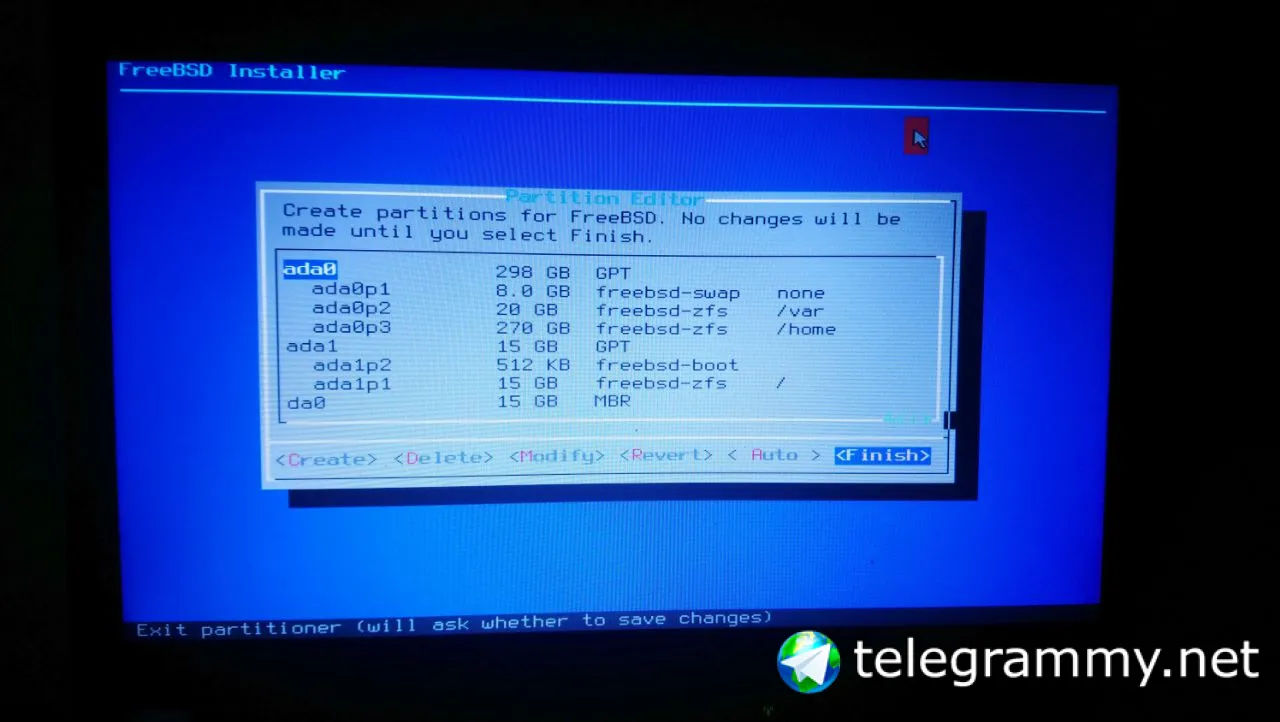
 Anonymous
Anonymous
2. The Boot-partition on the SSD is safe for BSD. If you reconsider to install/use Linux in the future, a 512MB (not kB) Boot-partition would be an improvement. But that's only important for distro-hoppers ... 😉
 dapit
dapit
2. The Boot-partition on the SSD is safe for BSD. If you reconsider to install/use Linux in the future, a 512MB (not kB) Boot-partition would be an improvement. But that's only important for distro-hoppers ... 😉
Lol yeah it won't commit. Took me some time to spot the error
 Anonymous
Anonymous
If I remember correctly the physical speeds on a turning disk is higher at the outer perimeter. I do not have a good measure for the ratio between shorter head movements closer to the disk axis vs. higher read/write performance on the outside sectors. Never saw a review / benchmark / article comparing these 2 limiting factors.
 Anonymous
Anonymous
Doesn't matter. Debian based distros need at least 512MB boot partitions, if you do not want to be constantly annoyed by full partitions while keeping 2+ kernels
 dapit
dapit
If I remember correctly the physical speeds on a turning disk is higher at the outer perimeter. I do not have a good measure for the ratio between shorter head movements closer to the disk axis vs. higher read/write performance on the outside sectors. Never saw a review / benchmark / article comparing these 2 limiting factors.
In OpenBSD, the swap partition will come next after the /boot, that's the default one (tho you can edit it)
 Anonymous
Anonymous
Maybe it is even fastest by putting it into the middle. That is expert know-how ... I guess...
 ./pascal.sh
./pascal.sh
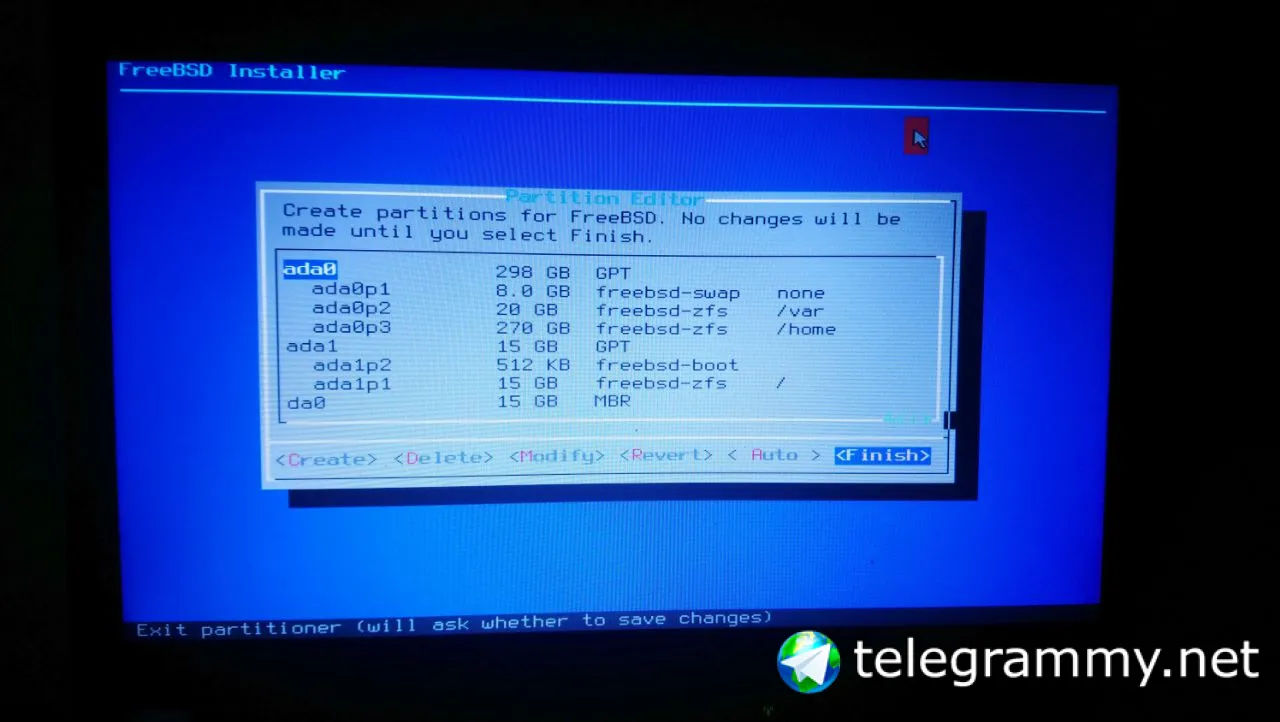
 dapit
dapit
Not Bad but that small root can get tough
I rarely use more than 7gb, with full blown KDE, Libre office, gimp and whatnot. That's why I put /var on the other disk.
 ./pascal.sh
./pascal.sh
 Anonymous
Anonymous
10-12GB for some more apps on KDE should do. Currently I hold 15GB on my GhostBSD-workstation with several browers, CAD, Marble, office and multimedia apps
 Arminio
Arminio
the norm in bsd....xorg.conf is in /usr/local/etc.... it's not in /etc.... that's linux
I see nothing wrong with symlinking that to /etc though
 Anonymous
Anonymous
I see nothing wrong with symlinking that to /etc though
yes ... that"s what the others are doing too ... those who...up to your preference
 ./pascal.sh
./pascal.sh
Can someone help me?
I installed bareos on my server using this tutorial
now i want to install the bareos webui
but as soon as i want to install it, pkg wants to remove
bareos.com-database-postgresql
and
postgresql10-client
if i do that then the database is away of course
what am i doing wrong?
Installed packages to be REMOVED:
bareos.com-database-postgresql: 19.2.7
postgresql10-client: 10.13
New packages to be INSTALLED:
bareos-webui: 19.2.7 [FreeBSD]
php72-pdo_pgsql: 7.2.31 [FreeBSD]
postgresql11-client: 11.8 [FreeBSD]
Number of packages to be removed: 2
Number of packages to be installed: 3
The process will require 12 MiB more space.
Proceed with this action? [y/N]: N
 ./pascal.sh
./pascal.sh
i followed this tutorial
https://vermaden.wordpress.com/2018/05/01/bareos-backup-server-on-freebsd/
 ./pascal.sh
./pascal.sh
nice i got it to work
after several hours and manually editing config files it is up and running now
omg what the f*ck was that a bunch of work
nice its almost 4 am now
gotta sleep in peace
 dapit
dapit
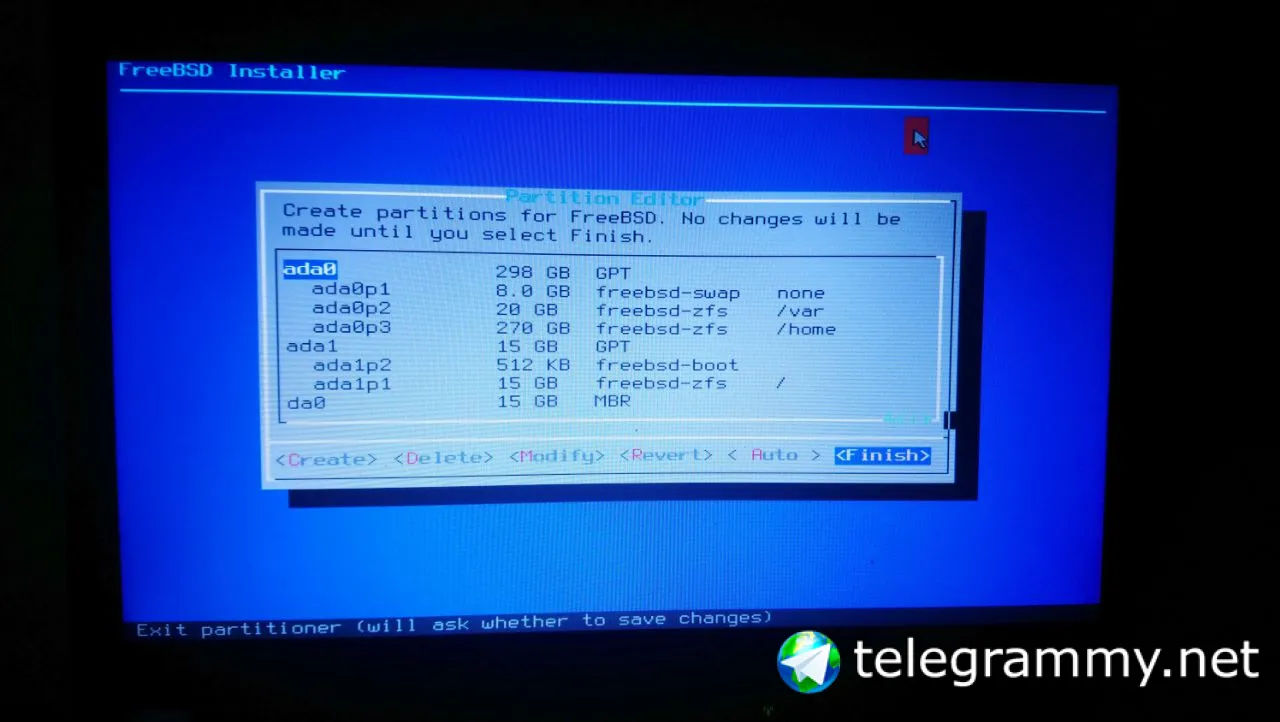


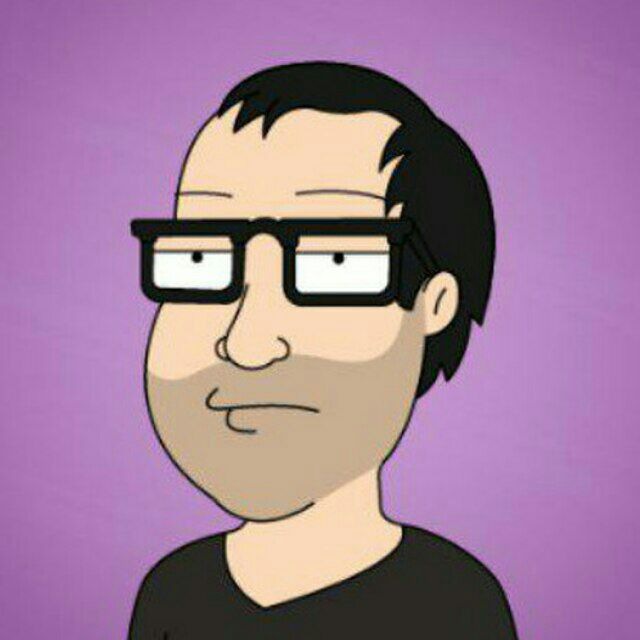 Mr.
Mr.
 ɴꙩᴍᴀᴅ
ɴꙩᴍᴀᴅ
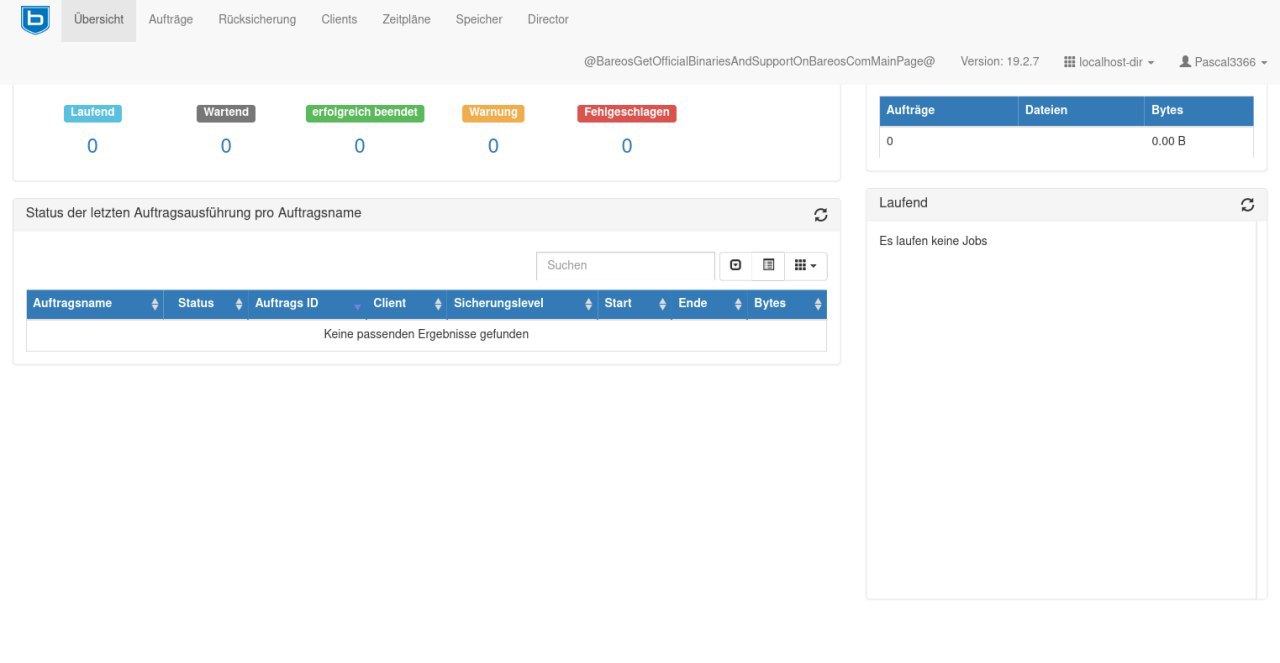
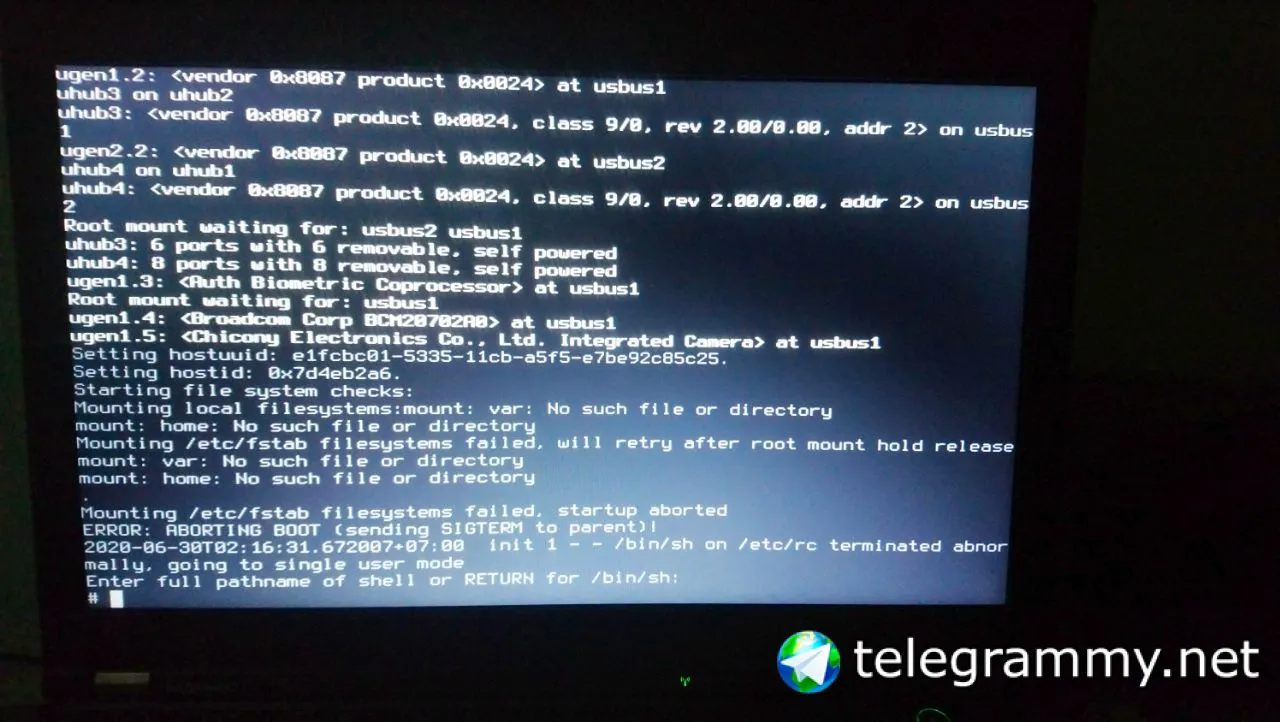
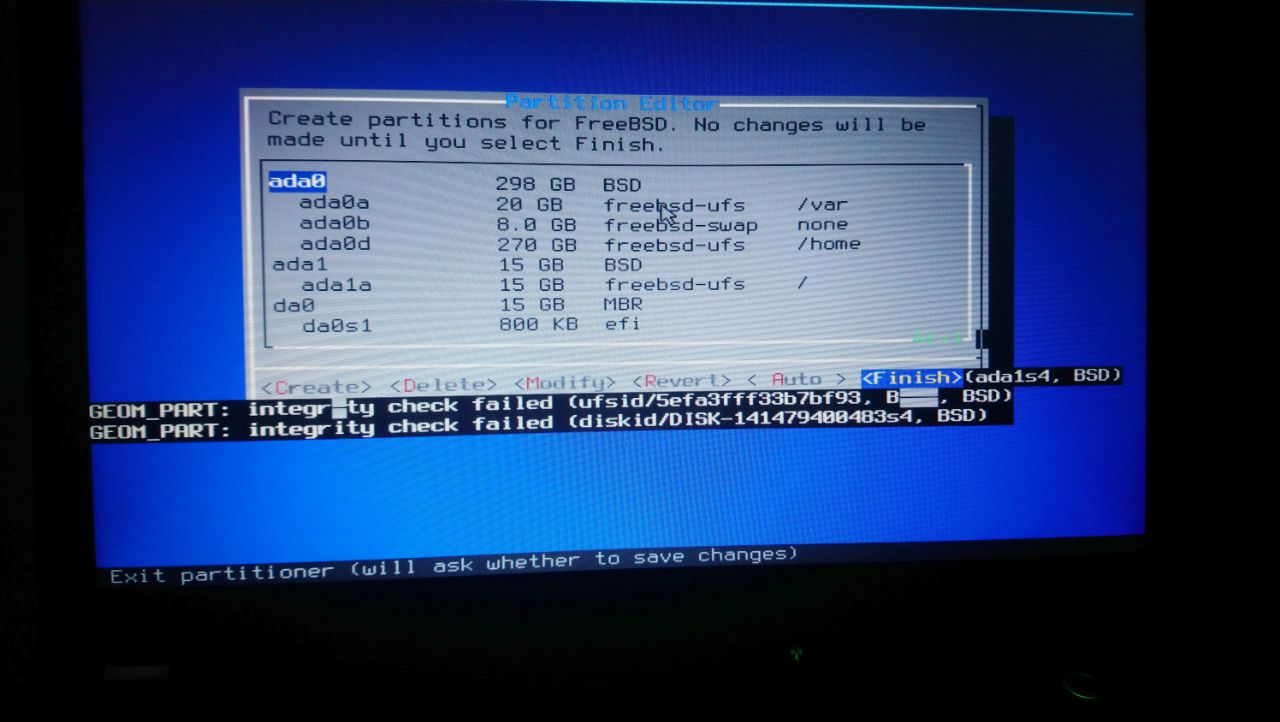
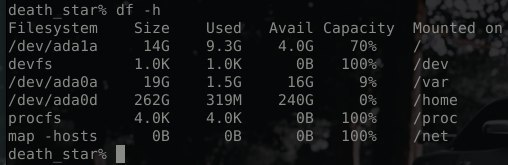
 Krond
Krond