Is that a notification popup panel ?
It's a notification pa
 Keshav
Keshav
Do you have any other graphics h/w which you might have installed drivers for ?
Nvidia, Radeon ?
 Keshav
Keshav
 Eliab/Andi
Eliab/Andi
 Keshav
Keshav
https://duckduckgo.com/?q=freebsd+kde+blank
Releaved many links and posts. @andifedge Check them out. See if any of them helps.
 Keshav
Keshav
 Keshav
Keshav
@Corben999 @TheWhyteCrow please take a look at this installation video. Everything default except some options selected at security and services.
and this with all the suggestions by everyone.
 Keshav
Keshav
In the installed system in the video referred in above message,
i mounted ada0p1(efi) using
# mount -t msdosfs /dev/ada0p1 /mnt
And ls till the last file shows /mnt/efi/boot/ contain BOOTx64.efi and startup.nsh. but this doesn't happen when i create partitions manually.
Any suggestions ? 🙂
Or direction as to how i can collect info in this running system which might help me getting the desired partitioned system booting. ?
 Keshav
Keshav
That is only recommended for recovery purposes and people wanna get taste of the system before installing it on their hardware.
 Keshav
Keshav
Create a user and add it to "wheel" and "operator" groups.
Wheel - if normal user wants to gain admin rights for some operation
Operator - to shutdown the system.
 Keshav
Keshav
Well.. i succeeded in booting freebsd as i wanted it to.
It did not need freebsd-boot partition in pure efi+gpt configuration.
Problem was that after installation and reboot, efi would loose its files(BOOTx64.efi and startup.nash)
Copied it from bootable usb and it works now.
Thanks and immense appreciation for all the help and guidance.
Off to multiboot now 🙂
 TheWhyteCrow
TheWhyteCrow
/proc is not meant for normal user.
You need /proc to run linux support, and some apps ported from linux world. Pure FreeBSD doesn't need to have it mounted.
 Keshav
Keshav
You need /proc to run linux support, and some apps ported from linux world. Pure FreeBSD doesn't need to have it mounted.
Yes. I agree. But care should be taken when mounted. Sometimes it doesn't behave as per the requirement.
 Anonymous
Anonymous
Hi all, sorry for my bad English, and when I want to use xdm I need to add xdm_enable="YES" in /etc/rc.conf and create link of ~/.xsession pointing to the ~/.xinitrc? And is it all?
 Алик Сережевич
Алик Сережевич
 TheWhyteCrow
TheWhyteCrow
Но в целом то, нужно еще редактировать ttys или нет?
No, you do not need to. As long as you are content with empty xinitrc.
 Константин
Константин
Но в целом то, нужно еще редактировать ttys или нет?
я просто в ttys меняю off на on и всё
 TheWhyteCrow
TheWhyteCrow
я просто в ttys меняю off на on и всё
Since 8.0 release you do not need to. DM is launched by rc, after hald and dbus.
 Anonymous
Anonymous
 Keshav
Keshav
@khng300 yes. I am. I succeeded. I had to copy efi.fat and BOOTx64.efi files to efi partition manually by entering into shell after installation. bootcode was written to efi partition successfully.
Everything else was same as i mentioned in the text message above.
Now I am trying to find why the files were not placed during the installation. 🙂
 Keshav
Keshav
@khng300 freebsd-boot partition was not needed as mentioned in the handbook.
Also someone mentioned in bugs section that ext4 is now fully supported with all its properties which is also not mentioned in the handbook.
Learning curve is fun around freebsd. 🙂
 Keshav
Keshav
Many in the community are multi booting because of many reasons. I am one of them. I was looking for a way to share data between two OS.
I was happy to see that ext4 is now fully supported. I am on AVLinux2019 multibooted with freebsd. I am learning freebsd whenever i get time and opportunity. And thinking of shifting all the work in freebsd because.. i love freebsd philosophy. 🙂
 Anonymous
Anonymous
@khng300 freebsd-boot partition was not needed as mentioned in the handbook.
Also someone mentioned in bugs section that ext4 is now fully supported with all its properties which is also not mentioned in the handbook.
Learning curve is fun around freebsd. 🙂
freebsd-boot is for bios bootstrap code. BTW copying the bootx64.efi inside is sufficient to get Beastie running. burning efi.fat to ESP is also fine but you may later find it insufficient if you are dual-booting since you need to grow it
 Anonymous
Anonymous
@khng300 freebsd-boot partition was not needed as mentioned in the handbook.
Also someone mentioned in bugs section that ext4 is now fully supported with all its properties which is also not mentioned in the handbook.
Learning curve is fun around freebsd. 🙂
well not really, given that there is no jbd2 support for fbsd which means you can have a lot of way screwing the filesystem 🙈
 Anonymous
Anonymous
given that you actually never gain full support due to quite a lot of differences in terms of things like extended attributes (note that freebsd extattr and linux xattr are not equivalent) and also linux's lacking NFSv4 ACL support (which you will find in FreeBSD's OpenZFS and FFS/UFS)
 Keshav
Keshav
freebsd-boot is for bios bootstrap code. BTW copying the bootx64.efi inside is sufficient to get Beastie running. burning efi.fat to ESP is also fine but you may later find it insufficient if you are dual-booting since you need to grow it
That copy part i did not try. It may run because fallback bootloader's name in many motherboard firmware is bootx64.efi
Yes. Burning efi with efi.fat is not good for multibooting as you explained.
 Keshav
Keshav
well not really, given that there is no jbd2 support for fbsd which means you can have a lot of way screwing the filesystem 🙈
Yes. Journalism support is in its initial stages. It also sounds a little complicated to implement 🙂
 Anonymous
Anonymous
Yes. Journalism support is in its initial stages. It also sounds a little complicated to implement 🙂
not too complicated but i doubt its necessary to do so 😂 but it also makes sense for them to implement that since they have already implemented full extents tree support
 Anonymous
Anonymous
That copy part i did not try. It may run because fallback bootloader's name in many motherboard firmware is bootx64.efi
Yes. Burning efi with efi.fat is not good for multibooting as you explained.
you can also try renaming it and register a boot entry
 Keshav
Keshav
you can also try renaming it and register a boot entry
I tried it. But with rEFInd bootloader. So that i can multiboot easily. Registering for new entries for every new install in multiboot sounds inconvenient. 😅
This is purely my opinion... Others may find that easier to manage 🙂
 Anonymous
Anonymous
I tried it. But with rEFInd bootloader. So that i can multiboot easily. Registering for new entries for every new install in multiboot sounds inconvenient. 😅
This is purely my opinion... Others may find that easier to manage 🙂
because it is just a matter of running efibootmgr(8) which only requires you to type one line



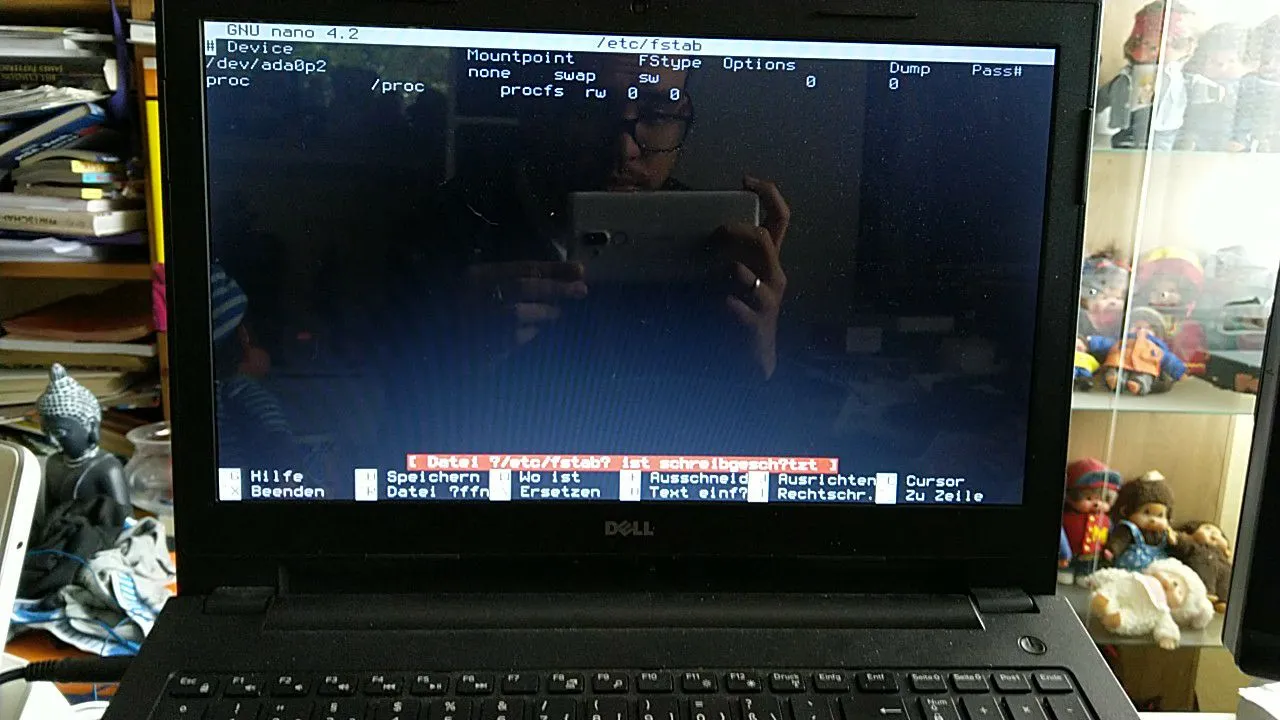
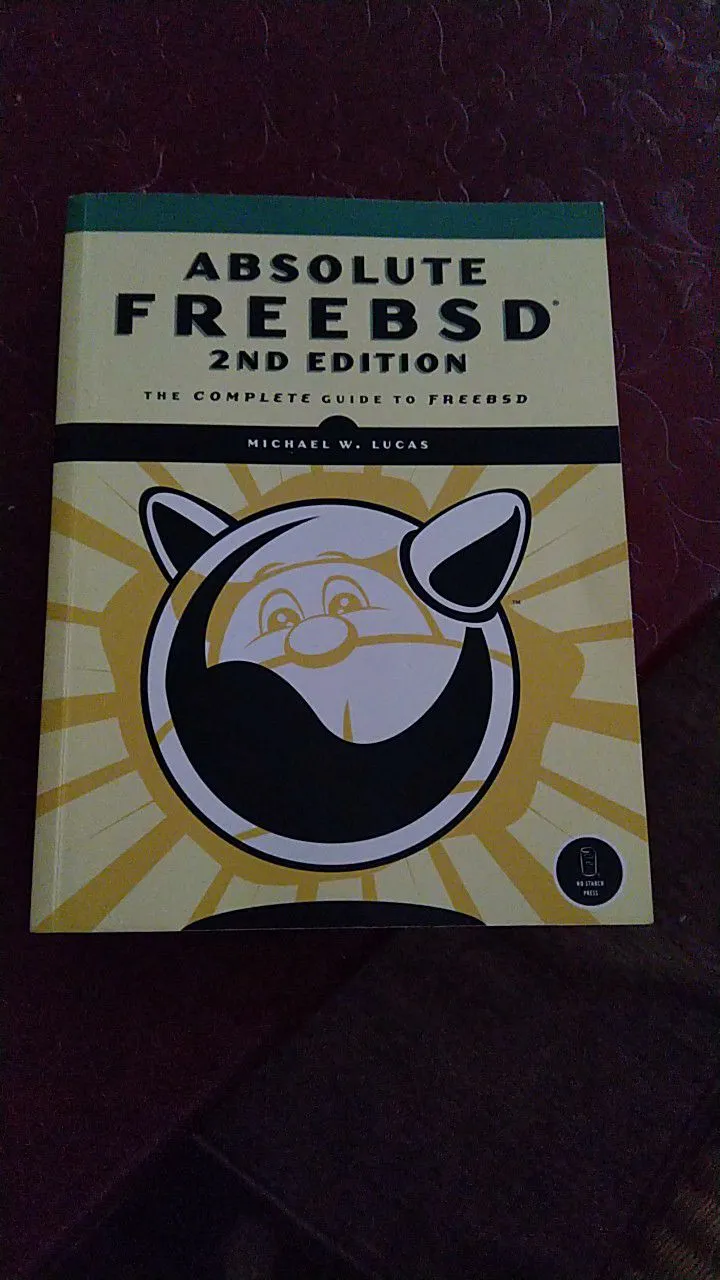
 Fred
Fred
 Игорь
Игорь