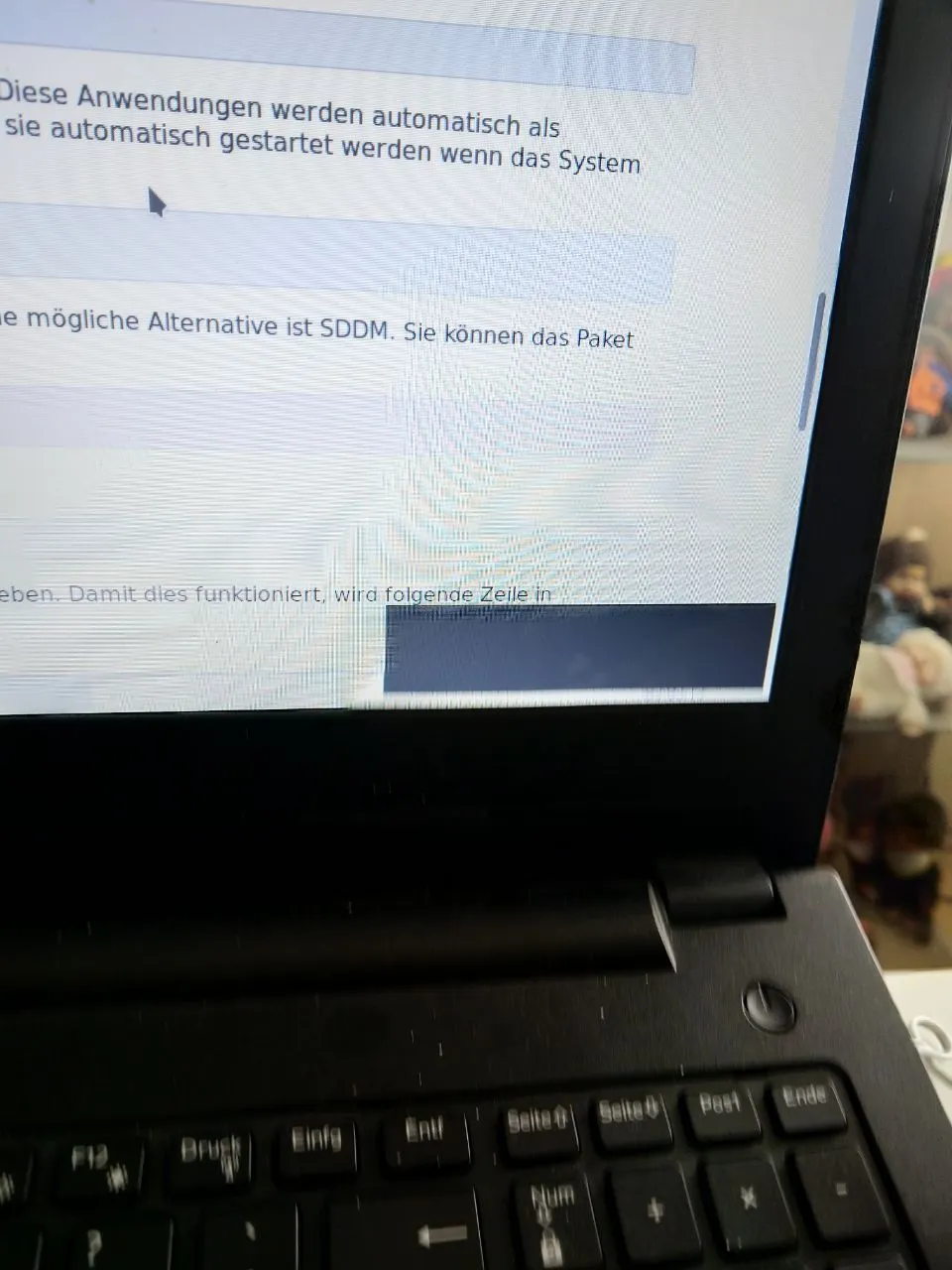P-Chan 🇩🇪 🇺🇸
P-Chan 🇩🇪 🇺🇸
Greeetings. I've got an issue with LACP I've been trying to resolve, I posted on the FreeBSD forums, someone walked me through some things, but I'm still not having any luck. I'm new to FreeBSD, but seasoned on the Linux side. Here's the forum post of mine, if anyone might be willing to help me diagnose this issue. https://forums.freebsd.org/threads/lacp-not-aggregating-flags-0.69895/
 P-Chan 🇩🇪 🇺🇸
P-Chan 🇩🇪 🇺🇸
in comparing my Linux vs FreeBSD setup, I noticed a difference in the hash layers (L3,L4 vs L2,L3,L4) so I changed it to match on FreeBSD
 P-Chan 🇩🇪 🇺🇸
P-Chan 🇩🇪 🇺🇸
didn't change anything (that is, after reboot I'm now at L3, L4 for lagghash and it shows as such, but still no aggregate setup (flaggs=0, flaggs=1c)
 P-Chan 🇩🇪 🇺🇸
P-Chan 🇩🇪 🇺🇸
I also tried enabling PROMISC on the lagg (as someone pointed out somewhere in a post (which was about FreeBSD 9.2, as a work-around, but it didn't help). I also enabled debug on LACP and posted the details on the forum (awaiting moderator approval)
 P-Chan 🇩🇪 🇺🇸
P-Chan 🇩🇪 🇺🇸
Fixed my issue... the cables worked on their own, but for whatever reason had issues when using it in a LAGG... I just got new cables this morning and swapped, everything just started working (and I've since backed out all my various changes, even default options work fine)
 mohabaks
mohabaks
Hello folks am on freebsd 11.1 trying to use nc but it keep throwing error you can use bot -l and -p was trying doing something like nc -lvp 1324 -e /bin/sh nc -l -p 1324
 Константин
Константин
-l is for listen on specified port
-p is for send from specified port
what do you want to achieve?
 mohabaks
mohabaks
-l is for listen on specified port
-p is for send from specified port
what do you want to achieve?
I want to get a reverse shell something like this.
 Константин
Константин
i think you're reinventing telnet server, you can uncomment telnetd lines in /etc/inetd.conf and start inetd manually
after that you can connect to telnet (23) port, but this is totally unsecure :)
 Константин
Константин
-e option for freebsd nc mean ipsec, you can install netcat via pkg - this utility have -e command option :)
 mohabaks
mohabaks
-e option for freebsd nc mean ipsec, you can install netcat via pkg - this utility have -e command option :)
That’s though got a way round with mkfifo and sh -I
 Mikhail
Mikhail
Всем привет, а я Андрюша Шетухин, ставлю линукс в продакшене вместо фряхи
У меня всегда возникает вопрос - какие критерии выбора OS при выборе продакшенов? Кто-нибудь пользуется поддержкой от того же Red Hat-а?
 Алик Сережевич
Алик Сережевич
У меня всегда возникает вопрос - какие критерии выбора OS при выборе продакшенов? Кто-нибудь пользуется поддержкой от того же Red Hat-а?
Количество совпадений в поиске на стековерфлоу же
 Константин
Константин
У меня всегда возникает вопрос - какие критерии выбора OS при выборе продакшенов? Кто-нибудь пользуется поддержкой от того же Red Hat-а?
берёшь ту ос которая сейчас и объявляешь причиной всех проблем, вот и все критерии
 Keshav
Keshav
Hello everyone. :-)
Recently i became so fascinated with the idea and philosophy of freebsd that i decided to move from my daily driver os to freebsd.
I tried to install freebsd but for some reason after successful installation it refuses to boot by telling no os is installed.
Here are the steps i followed :-
1. dd 12 release usb memstick image to usb from linux.
2. Booted correctly in uefi mode on Hp 15 r022tx laptop. Secure boot off. Latest bios already installed.
3. Selected multiuser mode. install. Set keymap, hostname, skipped network configuration.
4. Manual partition with gpt as partition table and ufs as file system.
Partition layout is as follows -
ada0--932gb--gpt
ada0p1--522mb--efi
ada0p2--11gb--freebsd-swap
ada0p3--20gb--freebsd-ufs--/tmp
ada0p4--10gb--freebsd-ufs--/var
ada0p5--20gb--freebsd-ufs--/usr/local
ada0p6--15gb--freebsd-ufs--/usr
ada0p7--35gb--freebsd-ufs--/usr/ports
ada0p8--10gb--freebsd-ufs--/
ada0p9--rest--freebsd-ufs--/home
Physical ram is 8gb. Swap space 11gb as I wish to try the suspend feature if it is available.
The procedure is followed next with os extraction, root password setting and rest with the last two prompt being entering into "shell into installed system or not(selected)" and "reboot and live cd(reboot)".
The system doesn't boot after reboot.
One interesting case it booted correctly as it should is when i selected "auto" in partitioning and let it do the work. Except partitioning stage, everything is done exactly the same as done previously. The case points are as follows -
Partition table - gpt. entire disk used.
Only 3 default partitions. Layout -
ada0--932gb--gpt
ada0p1--200mb-efi
ada0p2--928gb--freebsd-ufs--/
ada0p3--3.5gb--freebsd-swap--none
I have also tried(in earlier partition layout)
1. to put swap last and put root partition immediate after to efi partition but still no luck.
2. to have a very small(1mb) freebsd-boot partition after efi and rest layout the same but no luck.
I wish to keep separate partitions for directories like above for quick recovery and boot time, Keeping only / in fsck, to keep operations of /var and /tmp away from /.
If someone can shed some light on the issue here. Thank you :-)
 Keshav
Keshav
I read about doing it in freebsd forum here :-
https://forums.freebsd.org/threads/freebsd-wont-boot-after-clean-install.64703/
https://forums.freebsd.org/threads/freebsd-wont-boot-after-fresh-install.53318/
I tried the commands they mentioned in the posts but did not get any success.
 Keshav
Keshav
Also i've been thinking why it worked in default layout(it must have written the bootcode in efi correctly) but not in custom layout.
 Keshav
Keshav
One more thing i forgot to mention i think it might be important is..
After a few successful installations, i opened shell in new installed os and mounted efi partition to see if the files are succesfully placed there or not and they were there. So i restarted and now if i mount efi, they're not there.
 Keshav
Keshav
One thing i tried today with the partition layout is
ada0--932gb--gpt
ada0p1--200mb--efi
ada0p2--10gb--freebsd-ufs--/
ada0p3--11gb--freebsd-swap--none
-----free-----
Written bootcode in efi.
Still freebsd doesn't boot.
 Keshav
Keshav
One thing which is consistent when system is not booted is that when i chroot after installation and mount efi partition, efi and efi.fat files are present.
When i reboot, they are gone.
 Anonymous
Anonymous
BSD Meetup in Stockholm later today: https://www.meetup.com/BSD-Users-Stockholm/events/259528492/
 Keshav
Keshav
Hi. A quick look showed that its for mbr but.. it may direct me to some other solution. Thanks. Will check it out and share the progress here 🙂
 Eliab/Andi
Eliab/Andi
Hi, anybody an idea. I've got black backgrounds on freebsd 13 kde
Installed all drivers etc
 Keshav
Keshav
@andifedge hi. Check out this post.
https://forums.freebsd.org/threads/kde-showing-black-screen.65973/
 Keshav
Keshav
Handbook is the best resource but it is seldomly updated. We really need a big change in stuff(all new things) in handbook.
 TheWhyteCrow
TheWhyteCrow
Hi. A quick look showed that its for mbr but.. it may direct me to some other solution. Thanks. Will check it out and share the progress here 🙂
Hi, how about freebsd-boot partition? I suppose you have gpt partition scheme, so you should have special partition for the bootcode - the one of the freebsd-boot type...
 Keshav
Keshav
Gpt + uefi doesn't need freebsd-boot partition. I confirmed it because one time i went with the auto-ufs using entite disk with gpt which created following partition layout :-
ada0--932gb--got
ada0p1--200mb--efi
ada0p2--928gb--freebsd-ufs--/
ada0p3--3.5gb--freebsd-swap--none
And it booted nicely as expected. I saw the hostname i mentioned during installed and even logged in to check if my eyes are not playing with me. 😅
I even tried with freebsd-boot partition i.e. added freebsd-boot partition of 1mb after efi to see if it helps but it failed to boot on reboot.
Second time i used freebsd-boot in same manner, i entered shell in newly installed system instead of rebooting and did following things -
1. mounted efi partition
# mount -t msdosfs /dev/ada0p1 /mnt
# find /mnt
Listed bunch of efi directories in mnt
2. Installed bootcode using gpart in freebsd-boot partition.
Used /boot/pmbr as i am using gpt.
Rebooted. Laptop said No Os installed.
 Keshav
Keshav
@TheWhyteCrow @Corben999 Thanks for taking your time and interest in helping me. Appreciate it. I just thought of some things which i think could make it work. Will mention the results here if i succeed. ☺
 TheWhyteCrow
TheWhyteCrow
Gpt + uefi doesn't need freebsd-boot partition. I confirmed it because one time i went with the auto-ufs using entite disk with gpt which created following partition layout :-
ada0--932gb--got
ada0p1--200mb--efi
ada0p2--928gb--freebsd-ufs--/
ada0p3--3.5gb--freebsd-swap--none
And it booted nicely as expected. I saw the hostname i mentioned during installed and even logged in to check if my eyes are not playing with me. 😅
I even tried with freebsd-boot partition i.e. added freebsd-boot partition of 1mb after efi to see if it helps but it failed to boot on reboot.
Second time i used freebsd-boot in same manner, i entered shell in newly installed system instead of rebooting and did following things -
1. mounted efi partition
# mount -t msdosfs /dev/ada0p1 /mnt
# find /mnt
Listed bunch of efi directories in mnt
2. Installed bootcode using gpart in freebsd-boot partition.
Used /boot/pmbr as i am using gpt.
Rebooted. Laptop said No Os installed.
https://www.freebsd.org/doc/handbook/bsdinstall-partitioning.html
I'm not convinced about what you say. Remember you're on FreeBSD, not a Linux nor Windows... After you have created freebsd-boot type partition, you need to manually install the bootloader code onto it. Read more about grub-install command in the handbook.
 TheWhyteCrow
TheWhyteCrow
Oh sorry, I mixed it up with my recent install of Debian... FBSD has its own bootloader installed with gpart command... Anyway it IS necessary to do this step whenever you choose to partition your drive manually.
 Keshav
Keshav
@TheWhyteCrow @Corben999 Thanks. i'll look further into bsdinstall-partitioning.
I'm trying not to use grub. I do not like it. rEFInd is an option but you need a uefi booted system for that. 😅
Since i'm gonna multiboot, i'm trying so that i have to use only freebsd and efibootmgr as it is minimal yet enough for that purpose 🙂
A video is coming up of an installation try using default settings. Please have a look at it 🙂
 Keshav
Keshav
@Corben999 @TheWhyteCrow please take a look at this installation video. Everything default except some options selected at security and services.
 Keshav
Keshav
@Corben999 @TheWhyteCrow please take a look at this installation video. Everything default except some options selected at security and services.
Every advice is appreciated. Let me know if you want some info i can provide using any command or some general info.
 000エクスプロイト
000エクスプロイト



 ⚡️🐍⚡️👁⃤ - Void - n k--⃝⃤⚡️🐍⚡️
⚡️🐍⚡️👁⃤ - Void - n k--⃝⃤⚡️🐍⚡️
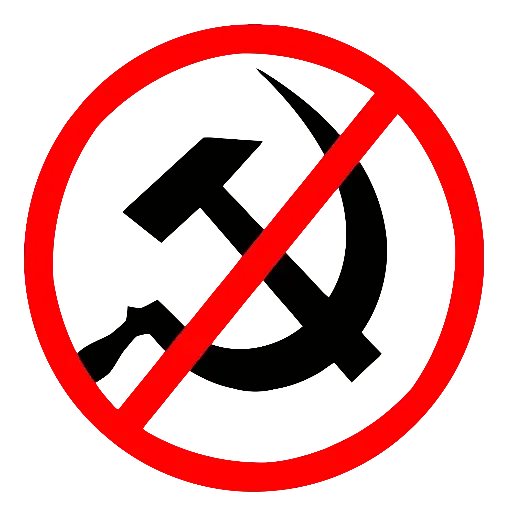
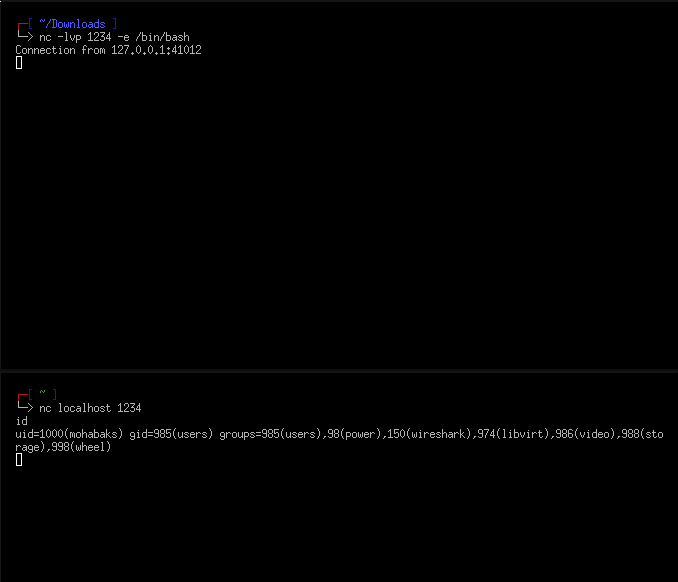
 Alexey
Alexey
 Krond
Krond
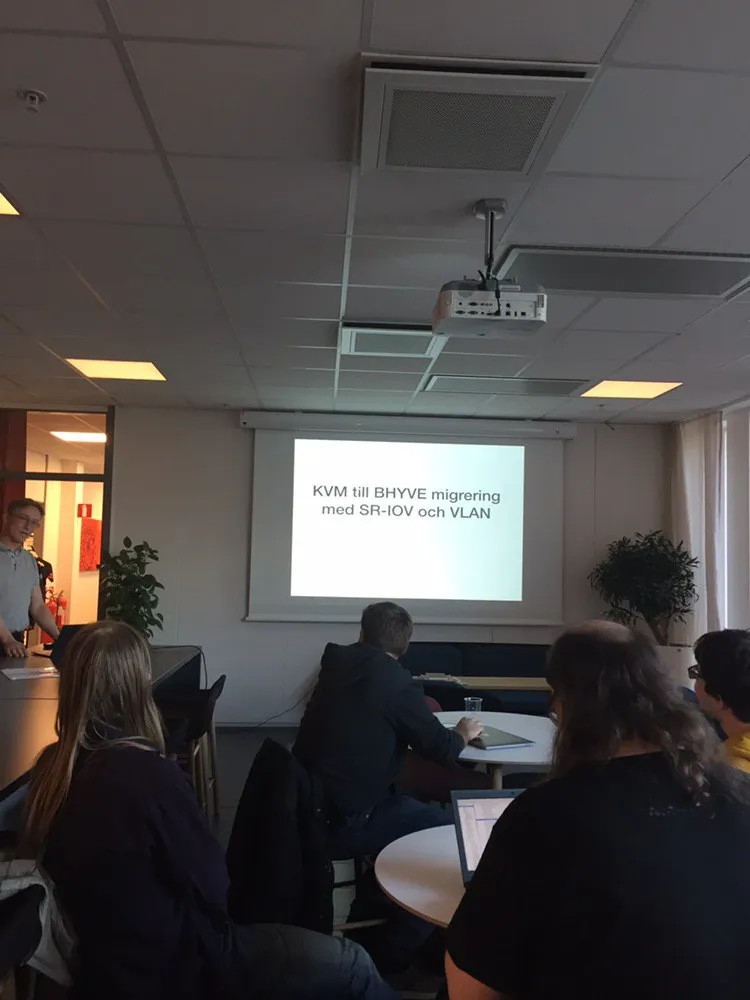
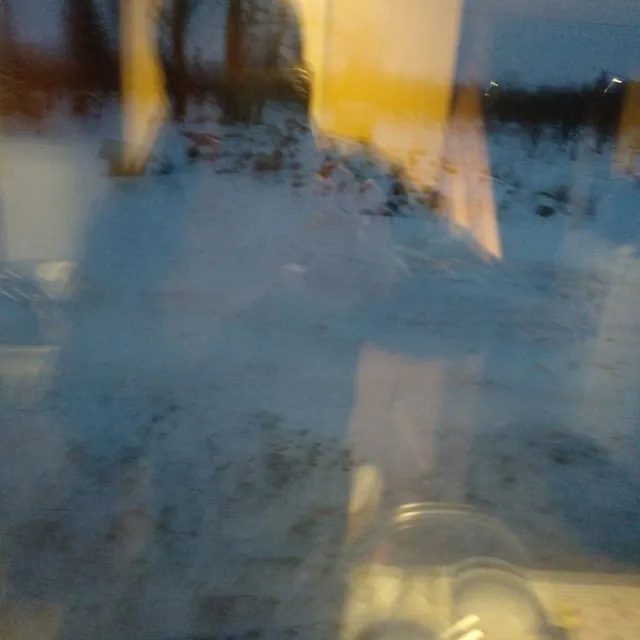 Daniel Sławek
Daniel Sławek