 τaπ
τaπ
Actually it doesn't make any difference. You can burn a disc iso to whatever storage system you like.
 Anonymous
Anonymous
Actually it doesn't make any difference. You can burn a disc iso to whatever storage system you like.
it works for me n its ez....why use dvd one....its tto big a file
 τaπ
τaπ
it works for me n its ez....why use dvd one....its tto big a file
I generally use CD iso when I install a GNU/Linux distro or alike.
 τaπ
τaπ
I generally use CD iso when I install a GNU/Linux distro or alike.
And that is what they usually provide.
 ᶜᵒᵐᵐᵃⁿᵈˡᶦⁿᵉ
ᶜᵒᵐᵐᵃⁿᵈˡᶦⁿᵉ
please share any other links from i can download it fast, another thing i had to ask was from which derivative of BSD should i start?
 Anonymous
Anonymous
i prefer this ..... https://download.freebsd.org/ftp/releases/amd64/amd64/ISO-IMAGES/12.1/FreeBSD-12.1-RELEASE-amd64-memstick.img
 Anonymous
Anonymous
https://download.freebsd.org/ftp/releases/amd64/amd64/ISO-IMAGES/12.1/FreeBSD-12.1-RELEASE-amd64-memstick.img
 Geld [0/4💉] 🇵🇸 تحيا فلسطين
Geld [0/4💉] 🇵🇸 تحيا فلسطين
i normally choose the default
I think a torrent would be faster.
https://wiki.freebsd.org/Torrents
 Geld [0/4💉] 🇵🇸 تحيا فلسطين
Geld [0/4💉] 🇵🇸 تحيا فلسطين
which has the lowest?
https://thebestvpn.com/vulnerability-alerts/
This is the report.
 Geld [0/4💉] 🇵🇸 تحيا فلسطين
Geld [0/4💉] 🇵🇸 تحيا فلسطين
https://thebestvpn.com/vulnerability-alerts/
This is the report.
https://www.cvedetails.com/top-50-product-cvssscore-distribution.php
 g
g
so did you guys started denovo from bsd or or from linux?
my first OS was a linux distro, used linux since, switched to BSD recently
 Anonymous
Anonymous
how i can move video from PC to iPhone 4S on FreeBsD system?...this was your question....no itunes in bsd
 τaπ
τaπ
And NixOS? Its a GNU/Linux distro based upon that package manager that the same team made. https://nixos.org/
 Eliab/Andi
Eliab/Andi
hp 14-0355ng does anybody know if I can switch the Realtek wifi of the hp to Atheros or broadcom without issues?
 Anonymous
Anonymous
 TheWhyteCrow
TheWhyteCrow
does anyone know a way to record audio in fbsd per single application?
Any? I have never had troubles with it. Even on that tricky laptop realtek... What is your sound card? Have you checked your configuration? Logs etc?
 mrphyber
mrphyber
Any? I have never had troubles with it. Even on that tricky laptop realtek... What is your sound card? Have you checked your configuration? Logs etc?
Realtek ALC255, works fine with snd_hda
 mrphyber
mrphyber
I don't know how to record a virtual playback generated by a single application (for example vlc)
 mrphyber
mrphyber
on the manpage of pcm it says that with VPC the volume of the single process can be controlled, but doesn't say that much on how, any suggestions?
 TheWhyteCrow
TheWhyteCrow
I don't know how to record a virtual playback generated by a single application (for example vlc)
I am not sure about your goal. To record a live stream played by VLC? Just a guess.. Or mix and record two sources together?
 TheWhyteCrow
TheWhyteCrow
AFAIK VLC has its own feature to record a stream. In Firefox, I use youtube downloader there. No direct recording, sorry. I'll try to check tomorrow.
 mrphyber
mrphyber
@MrPhyber Have you tried ffmpeg directly from command line?
yes I tried, but /dev/dsp records my microphone
 mrphyber
mrphyber
Mmmm, I'll investigate it a bit later
this is the output of a verbose boot, for pcm1:
pcm1: <Realtek ALC255 (Analog 2.0+HP/2.0)> at nid 20,33 and 18 on hdaa1
pcm1: Playback:
pcm1: Stream cap: 0x00000001 PCM
pcm1: PCM cap: 0x000e0060 16 20 24 bits, 44 48 KHz
pcm1: DAC: 2
pcm1:
pcm1: nid=20 [pin: Speaker (Fixed)]
pcm1: + <- nid=12 [audio mixer] [src: pcm, speaker]
pcm1: + <- nid=2 [audio output] [src: pcm]
pcm1: + <- nid=11 [audio mixer] [src: speaker]
pcm1: + <- nid=29 [beep widget] [src: speaker]
pcm1:
pcm1: nid=33 [pin: Headphones (Black Jack)]
pcm1: + <- nid=12 [audio mixer] [src: pcm, speaker]
pcm1: + <- nid=2 [audio output] [src: pcm]
pcm1: + <- nid=11 [audio mixer] [src: speaker]
pcm1: + <- nid=29 [beep widget] [src: speaker]
pcm1:
pcm1: Record:
pcm1: Stream cap: 0x00000001 PCM
pcm1: PCM cap: 0x000e0560 16 20 24 bits, 44 48 96 192 KHz
pcm1: ADC: 8
pcm1:
pcm1: nid=8 [audio input]
pcm1: + <- nid=35 [audio mixer] [src: speaker, monitor]
pcm1: + <- nid=29 [beep widget] [src: speaker]
pcm1: + <- nid=11 [audio mixer] [src: speaker]
pcm1: + <- nid=29 [beep widget] [src: speaker]
pcm1: + <- nid=18 [pin: Mic (Fixed)] [src: monitor]
pcm1:
pcm1: Master Volume (OSS: vol): -65/0dB
pcm1: +- ctl 1 (nid 2 out): -65/0dB (88 steps)
pcm1: +- ctl 10 (nid 12 in 0): mute
pcm1: +- ctl 11 (nid 12 in 1): mute
pcm1: +- ctl 16 (nid 20 in ): mute
pcm1: +- ctl 23 (nid 33 in ): mute
pcm1:
pcm1: PCM Volume (OSS: pcm): -65/0dB
pcm1: +- ctl 1 (nid 2 out): -65/0dB (88 steps)
pcm1: +- ctl 10 (nid 12 in 0): mute
pcm1:
pcm1: Microphone2 Volume (OSS: monitor): 0/30dB
pcm1: +- ctl 15 (nid 18 out): 0/30dB (4 steps)
pcm1: +- ctl 36 (nid 35 in 6): mute
pcm1:
pcm1: Speaker/Beep Volume (OSS: speaker): -34/12dB
pcm1: +- ctl 9 (nid 11 in 4): -34/12dB (32 steps) + mute
pcm1: +- ctl 11 (nid 12 in 1): mute
pcm1: +- ctl 34 (nid 35 in 4): mute
pcm1: +- ctl 35 (nid 35 in 5): mute
pcm1:
pcm1: Recording Level (OSS: rec): -17/30dB
pcm1: +- ctl 3 (nid 8 in 0): -17/30dB (64 steps) + mute
pcm1: +- ctl 15 (nid 18 out): 0/30dB (4 steps)
pcm1: +- ctl 34 (nid 35 in 4): mute
pcm1: +- ctl 35 (nid 35 in 5): mute
pcm1: +- ctl 36 (nid 35 in 6): mute
pcm1:
pcm1: Input Monitoring Level (OSS: igain): 0/0dB
pcm1: +- ctl 11 (nid 12 in 1): mute
pcm1:
pcm1: Mixer "vol":
pcm1: Mixer "pcm":
pcm1: Mixer "speaker":
pcm1: Mixer "rec":
pcm1: Mixer "igain":
pcm1: Mixer "ogain":
pcm1: Mixer "monitor":
pcm1: Playback channel set is: Front Left, Front Right,
pcm1: Playback channel matrix is: 2.0 (unknown)
pcm1: Automatically set rec source to: monitor
pcm1: Recording channel set is: Front Left, Front Right,
pcm1: Recording channel matrix is: 2.0 (unknown)
 mrphyber
mrphyber
 ɴꙩᴍᴀᴅ
ɴꙩᴍᴀᴅ
I've read about it a bit but I left the idea since I didn't have time back when I tried.
- A bit outdated here it's said that capturing system audio with ffmpeg and snd_hda wasn't possible
- From OpenBSD there's something that you can try with sndiod since it's reported that works with ffmpeg
- Simplescreenrecorder uses pulseaudio (and stuff that I don't llike at all) and may work to record system audio
(Maybe you've tried those before idk, I'll make some tests on my laptop once I end working)
 mrphyber
mrphyber
I've read about it a bit but I left the idea since I didn't have time back when I tried.
- A bit outdated here it's said that capturing system audio with ffmpeg and snd_hda wasn't possible
- From OpenBSD there's something that you can try with sndiod since it's reported that works with ffmpeg
- Simplescreenrecorder uses pulseaudio (and stuff that I don't llike at all) and may work to record system audio
(Maybe you've tried those before idk, I'll make some tests on my laptop once I end working)
I think I fixed it, with sndio I can create a snd/0.mon interface to record outgoing audio, thanks


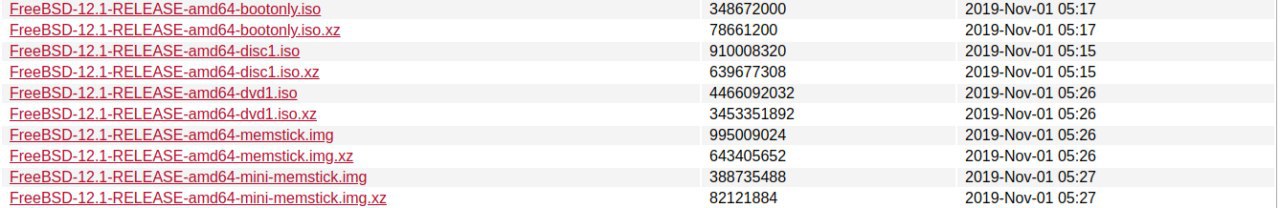
 melvin
melvin