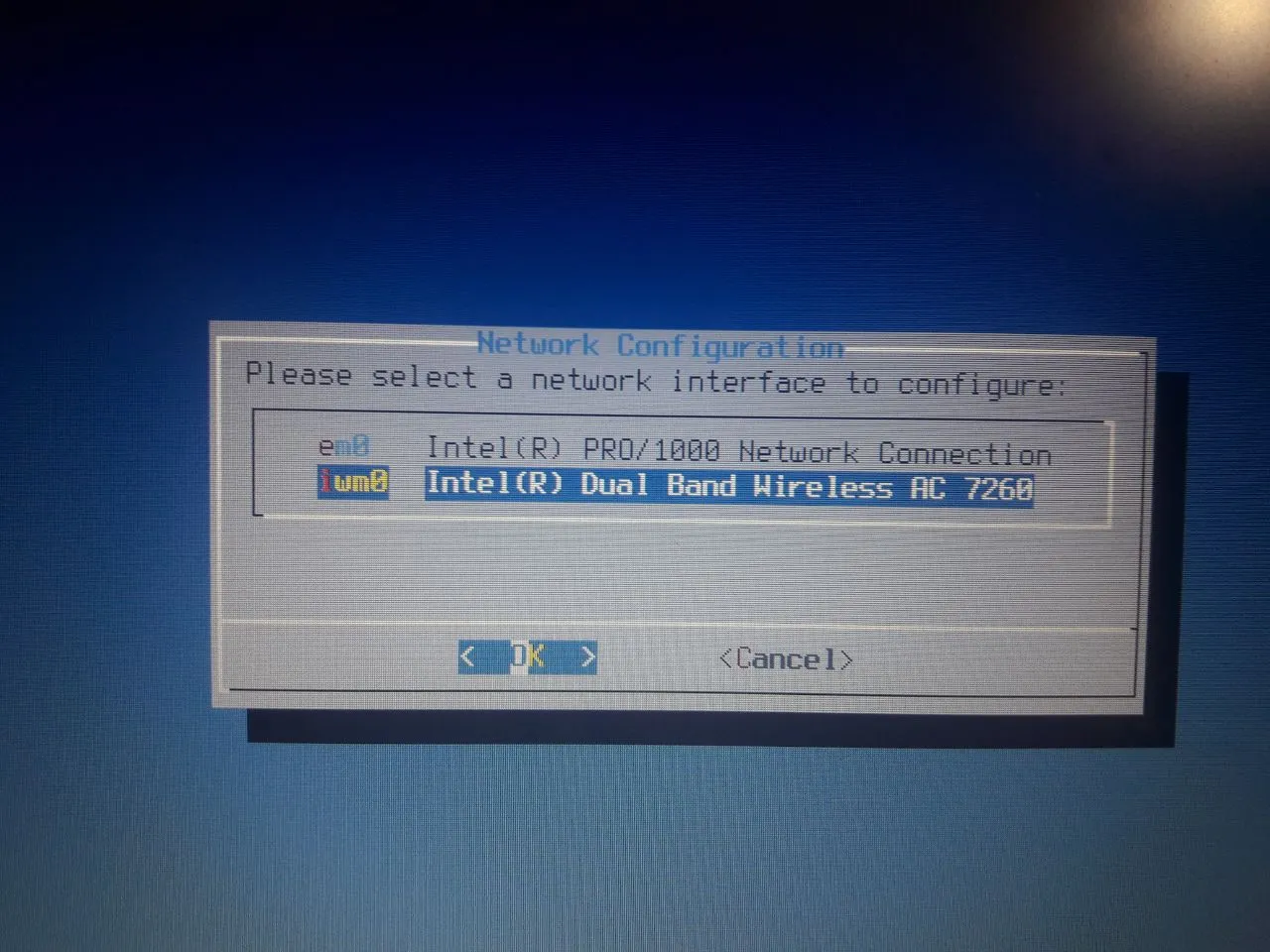Anonymous
Anonymous
I am not on a bsd machine now. Try cd /usr/ports/www/cliqz && make configure
i have already built the latest one using poudriere...do i need to build one again...
 TheWhyteCrow
TheWhyteCrow
i have already built the latest one using poudriere...do i need to build one again...
Maybe you need to to make the audio work.
 TheWhyteCrow
TheWhyteCrow
i m compilin it now using the default option
You'll probably end up with the same result. What are the compile options? As @Corben999 wrote, post here the pkg info cliqz output.
 Anonymous
Anonymous
$ pkg info cliqz
cliqz-1.29.0_1
Name : cliqz
Version : 1.29.0_1
Installed on : Sun Oct 6 07:01:35 2019 +08
Origin : www/cliqz
Architecture : FreeBSD:12:amd64
Prefix : /usr/local
Categories : www
Licenses : MPL20
Maintainer : fox@FreeBSD.org
WWW : https://cliqz.com/en/desktop
Comment : Secure browser (Mozilla based) with built-in quick search
Shared Libs required:
libdbus-glib-1.so.2
libgtk-x11-2.0.so.0
libXext.so.6
libpango-1.0.so.0
libfreetype.so.6
libcairo.so.2
libgtk-3.so.0
libxcb-shm.so.0
libX11-xcb.so.1
libXt.so.6
libcairo-gobject.so.2
libatk-1.0.so.0
libXcomposite.so.1
libxcb.so.1
libgdk_pixbuf-2.0.so.0
libgio-2.0.so.0
libXfixes.so.3
libX11.so.6
libpangoft2-1.0.so.0
libglib-2.0.so.0
libgobject-2.0.so.0
libXrender.so.1
libXcursor.so.1
libdbus-1.so.3
libXdamage.so.1
libgdk-x11-2.0.so.0
libintl.so.8
libfontconfig.so.1
libgthread-2.0.so.0
libXi.so.6
libgdk-3.so.0
libpangocairo-1.0.so.0
Shared Libs provided:
libxul.so
libnss3.so
libnssutil3.so
libmozwayland.so
libnspr4.so
libplds4.so
libmozavutil.so
liblgpllibs.so
libnssckbi.so
libfreebl3.so
libclearkey.so
libmozsqlite3.so
libplc4.so
libsmime3.so
libsoftokn3.so
libmozavcodec.so
libnssdbm3.so
libssl3.so
libmozgtk.so
Annotations :
FreeBSD_version: 1200515
Flat size : 191MiB
Description :
Cliqz develops novel Internet browsers that incorporate proprietary
features such as search and anti-tracking. Cliqz desktop browser is
based on Mozilla Firefox.
WWW: https://cliqz.com/en/desktop
 TheWhyteCrow
TheWhyteCrow
make configure was successful...but make install failed...
Check the output and try to find out why it failed. And share the output here (the end of it).
 TheWhyteCrow
TheWhyteCrow
 Anonymous
Anonymous
The details of the failure are as follows:
Exception: Could not find a suitable make implementation.
File "/usr/ports/www/cliqz/work/browser-f-1.29.0/mozilla-release/python/mozbuild/mozbuild/build_commands.py", line 84, in build
mach_context=self._mach_context)
File "/usr/ports/www/cliqz/work/browser-f-1.29.0/mozilla-release/python/mozbuild/mozbuild/controller/building.py", line 1056, in build
line_handler=output.on_line)
File "/usr/ports/www/cliqz/work/browser-f-1.29.0/mozilla-release/python/mozbuild/mozbuild/controller/building.py", line 1337, in configure
append_env=append_env)
File "/usr/ports/www/cliqz/work/browser-f-1.29.0/mozilla-release/python/mozbuild/mozbuild/controller/building.py", line 1487, in _run_client_mk
append_env=append_env)
File "/usr/ports/www/cliqz/work/browser-f-1.29.0/mozilla-release/python/mozbuild/mozbuild/base.py", line 675, in _run_make
args = self._make_path()
File "/usr/ports/www/cliqz/work/browser-f-1.29.0/mozilla-release/python/mozbuild/mozbuild/base.py", line 806, in _make_path
raise Exception('Could not find a suitable make implementation.')
*** Error code 1
 Anonymous
Anonymous
The error occurred in code that was called by the mach command. This is either
a bug in the called code itself or in the way that mach is calling it.
You can invoke |./mach busted| to check if this issue is already on file. If it
isn't, please use |./mach busted file| to report it. If |./mach busted| is
misbehaving, you can also inspect the dependencies of bug 1543241.
 TheWhyteCrow
TheWhyteCrow
Try pkg update && pkg upgrade and then, portsnap fetch update, if you haven't done recently. Anyway, there seems to be a leftover from Mac port...
 Константин
Константин
i've run pkg install cliqz
run this browser, go to youtube, click on video
cliqz notice that i haven't pulseaudio, so sound fail
i run pkg install pulseaudio & type pulseaudio in command line
restart cliqz, go to youtube, click on video & sound working now
what am i doing wrong?
 Anonymous
Anonymous
Try pkg update && pkg upgrade and then, portsnap fetch update, if you haven't done recently. Anyway, there seems to be a leftover from Mac port...
i have done all those as i do them daily...or hourly....
 Константин
Константин
cliqz strange browser - it was coredumped when i haven't space in /tmp
but sound looks like working on 13.0-CURRENT r353145
 Anonymous
Anonymous
cliqz strange browser - it was coredumped when i haven't space in /tmp
but sound looks like working on 13.0-CURRENT r353145
it did not work on 13-CURRENT then.....then i moved to 12-STABLE...but still the same
 Константин
Константин
i've installed cliqz on computer with 12-STABLE (pulseaudio was already installed and started from xfce session), sound works
 Anonymous
Anonymous
 TheWhyteCrow
TheWhyteCrow
To hard to install it on laptop
Not at all. You may have some issues, but there is always a way. Well, it depends on a particular machine, but I believe that most of new notebooks will just work out of the box.
 Arsalan
Arsalan
Not at all. You may have some issues, but there is always a way. Well, it depends on a particular machine, but I believe that most of new notebooks will just work out of the box.
Right! But I couldn't find reliable tutorials for install freebsd on real laptop hardware however there's tons of videos for linux
 Jay
Jay
Right! But I couldn't find reliable tutorials for install freebsd on real laptop hardware however there's tons of videos for linux
The installer will guide you. When in doubt use the handbook.
 Anonymous
Anonymous
To hard to install it on laptop
not really...i installed mine on a 5 yr old laptop...it was a breeze on 11, 12 n 13...
 Anonymous
Anonymous
there is a tutorial by RoboNuggie on youtube....he's using the latest laptop...iwn wifi card...try look for him...
 TheWhyteCrow
TheWhyteCrow
there is a tutorial by RoboNuggie on youtube....he's using the latest laptop...iwn wifi card...try look for him...
It's better to have written information. YouTube gives you nothing.
Installation of base system is just a first step. Then, configure the hardware, create login classes, add user(s). After you are sure that everything works, instal xorg and DE of your choice. Final step is to instal userland apps. As simple as this.
 Arsalan
Arsalan
 Anonymous
Anonymous
Ghostbsd on hardware
Network not working iwn
Voice card not working
...
i m unable to help u with the wifi card as my card is atheros...i had some help from cooltrainer freebsd...tho it was a different hardware...
 Константин
Константин
cloned_interfaces="lagg0 vlan11 vlan12"
ifconfig_lagg0="laggproto loadbalance use_flowid flowid_shift 0 laggport re0 laggport em1 192.168.1.15/24"
ifconfig_vlan11="vlan 11 vlandev lagg0 DHCP"
ifconfig_vlan12="vlan 12 vlandev lagg0 DHCP"
ifconfig_re0="up"
ifconfig_em1="up"
 Anonymous
Anonymous
 TheWhyteCrow
TheWhyteCrow
Guys how can activate wifi card in installation process?
You mean your wifi card that uses iwn driver... on 4th console, try to remount root rw. Do the necessary settings (load proper driver/firmware and set license acknowledgement to 1 using sysctl. Remount root r/o, then return to 1st console and continue with installation.
Many wifi chipsets work out-of-the-box. Sadly, Intel does not.
 Arsalan
Arsalan
You mean your wifi card that uses iwn driver... on 4th console, try to remount root rw. Do the necessary settings (load proper driver/firmware and set license acknowledgement to 1 using sysctl. Remount root r/o, then return to 1st console and continue with installation.
Many wifi chipsets work out-of-the-box. Sadly, Intel does not.
I use dell e7240 with intel wifi card
 TheWhyteCrow
TheWhyteCrow
Give it a try. I have never had to😁
If it fails, install over a cable. Or grab a spare machine (router or PC with working wifi) and use it as wifi client to have cabled connection.
 Arsalan
Arsalan
 TheWhyteCrow
TheWhyteCrow
I also have a usb tp-link wireless
AFAIK atheros chipset is used in them. Not all are supported by our system. Eg I have one tl-wn722n USB wifi stick which will probably never work...😁
 Arsalan
Arsalan
AFAIK atheros chipset is used in them. Not all are supported by our system. Eg I have one tl-wn722n USB wifi stick which will probably never work...😁
Yeap same here but in freebsd 12 it's automatically support intel card which is interesting
 TheWhyteCrow
TheWhyteCrow
 TheWhyteCrow
TheWhyteCrow
You guys are going to force me to install FBSD all over my machines🤣🤣
I use it now just for simple tasks at work, like NFS etc. To tell the truth, I switched to debian because of wine and steam support. But...my son has grown up... Yass! Time to step back to where I like it.😄
 Arsalan
Arsalan
 TheWhyteCrow
TheWhyteCrow
Do u use ZFS ?
No. All advantages begin in having more than 4GB of RAM. Until 6 or 8 (which you don't need at home) you won't see any difference.
 TheWhyteCrow
TheWhyteCrow
Why debian ?🙄
Steam OS is based on this one. Best choice to use Steam. No Blbuntu (blb means stupid in czech)😂
 Arsalan
Arsalan
Steam OS is based on this one. Best choice to use Steam. No Blbuntu (blb means stupid in czech)😂
Nice but windows is the greatest choice for steam or game stuff 😁😂
 TheWhyteCrow
TheWhyteCrow
Nice but windows is the greatest choice for steam or game stuff 😁😂
👍 in VirtualBox r/o HDD. 🤣 then, back in time, I wanted to show to my son there were other ways than being a M$ sheep. And it worked. In a way. A bit. And after then, I was just too lazy to migrate back. But I will do it. This weekend.
 Arsalan
Arsalan
 Arsalan
Arsalan
Btw, I've been using freebsd as a desktop since 6.4 version. How about you, guys?
My goodness how old are you?


 Arminio
Arminio