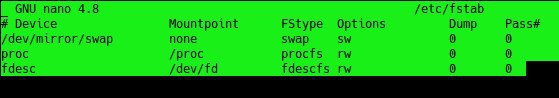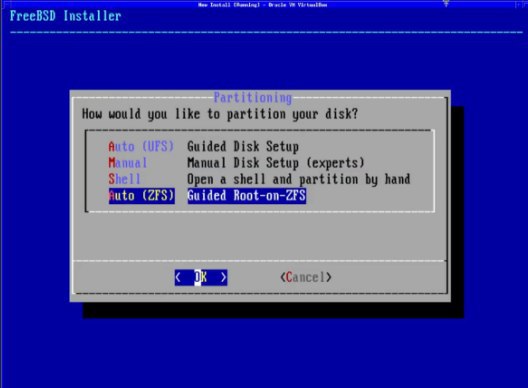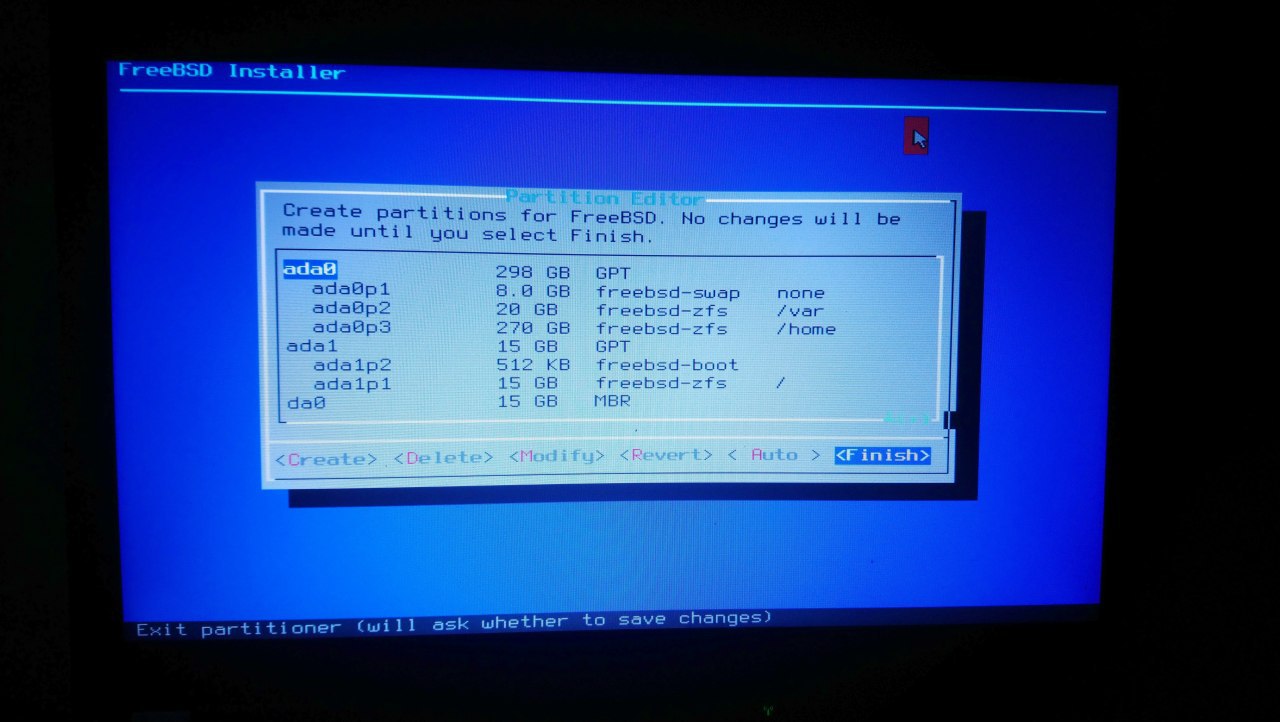dapit
dapit
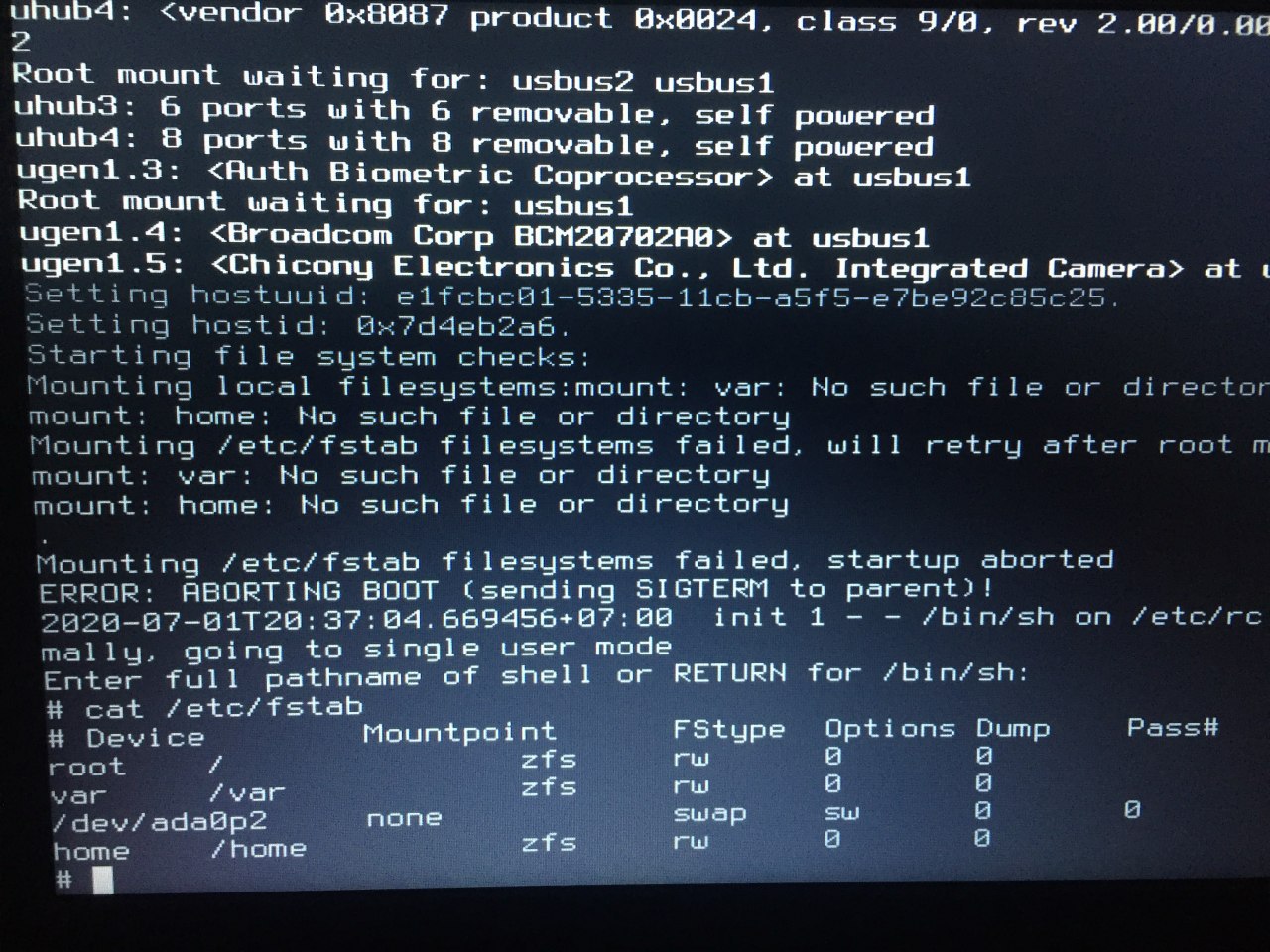
 dapit
dapit
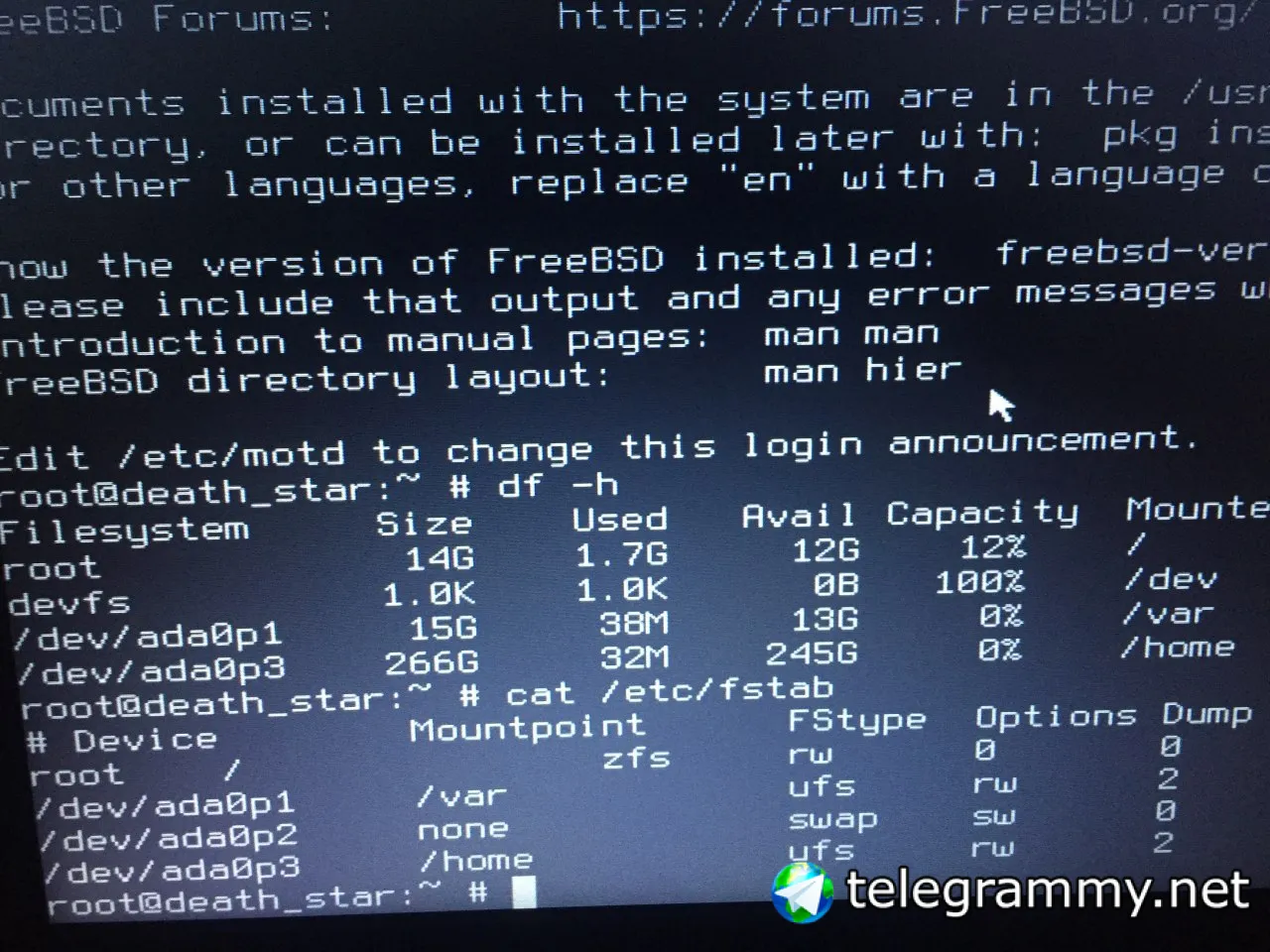
 Krond
Krond
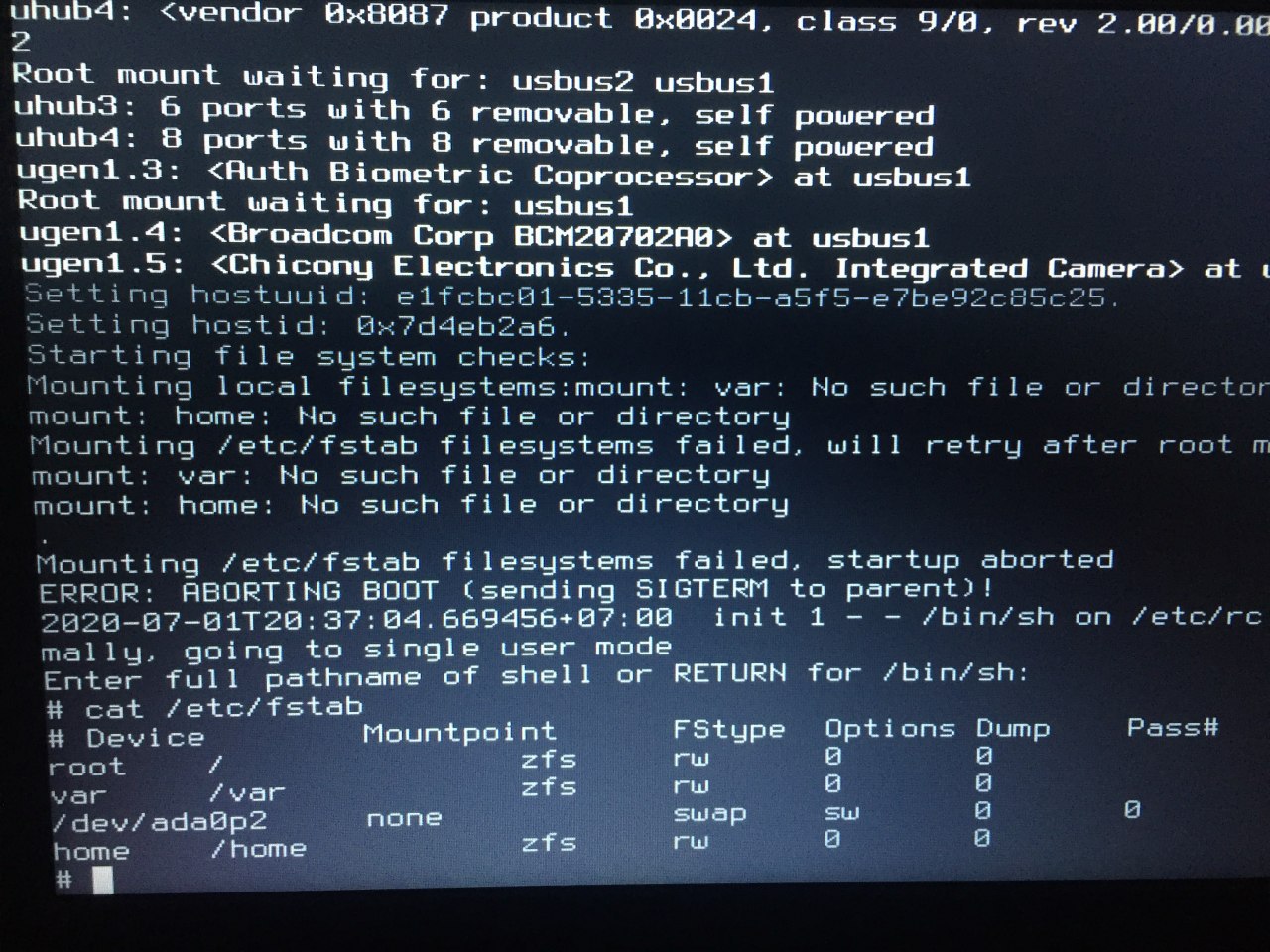
 Anonymous
Anonymous
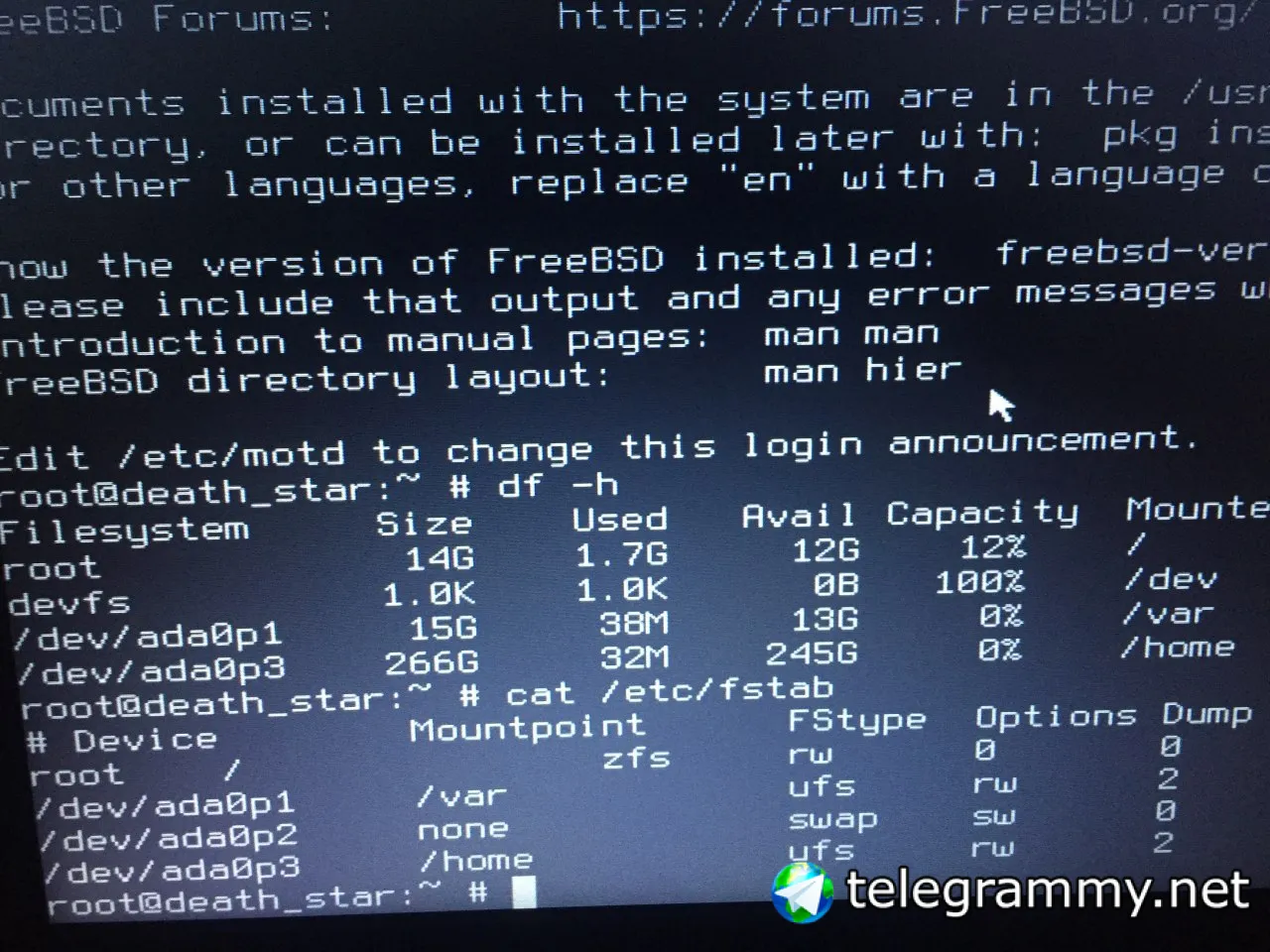
 Anonymous
Anonymous
the entries no. 2 and 3 were manually added during post-installation processes, when adding software to the system
 Anonymous
Anonymous
For better understanding: my system consists of 2 mirrors (2x 2HDD). You only need to follow the installerl logic with 'stripes'.
 Anonymous
Anonymous
Maybe it is a good idea to watch a YT-video about zfs-installation, before you go again. I'm encouraging you, because it is simpler than you think. Again: nothing would stop you from using just your fast SSD as a whole drive for the complete base system and your HDD for /home.
 Anonymous
Anonymous
For doing so you only need: ada0 16 GB GPT
ada0p1 512 kB freebsd-boot
ada0p2 15 GB freebsd-zfs /
ada0p3 1 GB freebsd-swap none
ada1 300 GB GPT
ada1p1 300 GB /home
 Anonymous
Anonymous
it is sufficient, to go exclusively with the "Auto (ZFS)" entry of the installer. Nothing else needed.
 dapit
dapit
I swear man I didnt touch fstab file during installation, I even switch the drive, put / on bigger drive and /home on SSD still no luck.
 Carl
Carl
I swear man I didnt touch fstab file during installation, I even switch the drive, put / on bigger drive and /home on SSD still no luck.
Is the ssd really a nvme? Because i had some troubles on an hp laptop
 dapit
dapit
Is the ssd really a nvme? Because i had some troubles on an hp laptop
The one that Im using now is mSata SSD, only 16gb. The next one will be 2.5 sata ssd.
 Carl
Carl
Thats not the same trouble ... I needed to boot from an usb to be able to use that disk ... But thats othe different story .. I hope you can find the answer
 dapit
dapit
 dapit
dapit
Yes but it should work, but don't know how. That scheme was no problem with openbsd dan some pinguin os
 dapit
dapit
I really want to now what went wrong and the solution, but sadly thats not gonna happen, my bigger ssd is coming, of course I will put everything inside one drive
 Julian
Julian
Hello people!
I just started using Linux (specifically Ubuntu) a few months ago. Now going for FreeBSD
 Eliab/Andi
Eliab/Andi
 Julian
Julian
I hope the installation is not as hard as Arch xD Tried that once. But without the anarchy installer i was too dumb to do it.
 Eliab/Andi
Eliab/Andi
I hope the installation is not as hard as Arch xD Tried that once. But without the anarchy installer i was too dumb to do it.
Haha xd nope actually not
Freebsd is nice
 ɴꙩᴍᴀᴅ
ɴꙩᴍᴀᴅ
I hope the installation is not as hard as Arch xD Tried that once. But without the anarchy installer i was too dumb to do it.
I never managed myself to install arch without errors at the end.
Freebsd was straight to the point installation in no time
 Julian
Julian
I never managed myself to install arch without errors at the end.
Freebsd was straight to the point installation in no time
Lets see. I downloaded a image and now burning it to USB. I want to set up a home server with an old laptop
 Eliab/Andi
Eliab/Andi
Sounds like a ride i have to go through
It's much easier actually.
Basic stuff.
Compared to Arch.
 Eliab/Andi
Eliab/Andi
I struggle with partitions at most xD
It depends xd. If u want to replace all Linux than u can do Auto ZFS
 Julian
Julian
In the welcome to FreeBSD screen i selected boot single user and well... Thats when it tells me /boot/entropy couldnt be found


 ./pascal.sh
./pascal.sh
 kub-kun
kub-kun