 Anonymous
Anonymous
<input name="email" class="form-control" required="" id="id_email" type="email">
I copied this literally from my running website, but still it's giving me errors
 inchidi
inchidi
if you like discount, now two scoops of django offer misprint version
https://www.twoscoopspress.com/products/two-scoops-of-django-1-11#misprints
 Anonymous
Anonymous
>> Blogs
- How to Create a Custom Django User Model
👆🏻this on version >1.11
Or any version ?
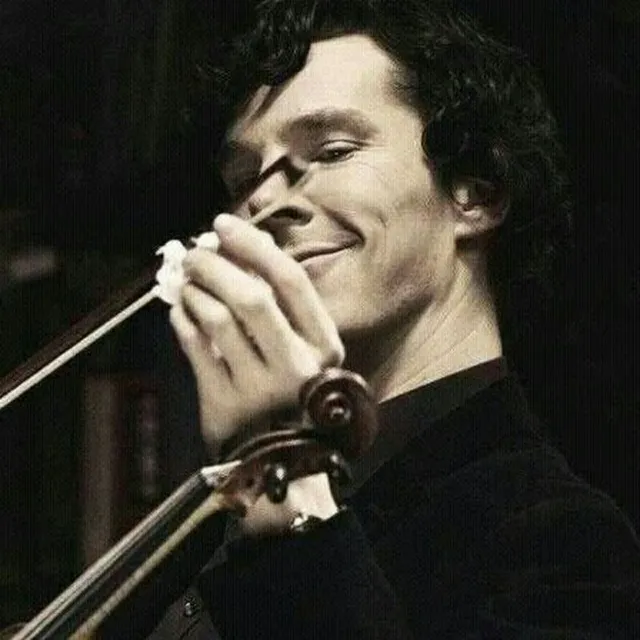 Ghazwan
Ghazwan
BaseUserManager, AbstractBaseUser
Existing in any version
https://docs.djangoproject.com/en/1.11/topics/auth/customizing/
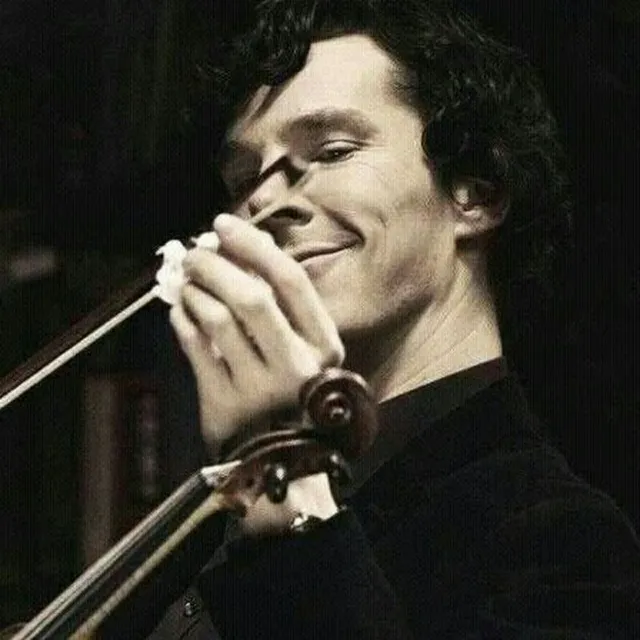 Ghazwan
Ghazwan
http://www.awin1.com/cread.php?awinmid=6554&awinaffid=313099&clickref=&p=https://www.udemy.com/django-core/?couponCode=CFENOV2016
 Anonymous
Anonymous
can someone explain wat the heck select related is, official doc is not detailed enough abt it
 inchidi
inchidi
can someone explain wat the heck select related is, official doc is not detailed enough abt it
uh this is false example
 inchidi
inchidi
can someone explain wat the heck select related is, official doc is not detailed enough abt it
using select related, you will select columns from table foo and tables that have relationship with foo in one sql
 Anonymous
Anonymous
using select related, you will select columns from table foo and tables that have relationship with foo in one sql
select them only by related name for the forign keys ?
 Lapanit ☃️
Lapanit ☃️
bub
bəb
nounNORTH AMERICANinformal
an aggressive or rude way of addressing a boy or man.
thats might be some incorrect information you have there bub
 Anonymous
Anonymous
thats might be some incorrect information you have there bub
it's from google dictionary wrong kiddo.
 Anonymous
Anonymous
https://www.google.com/search?q=bub&oq=bub&aqs=chrome.0.69i59j69i60l2j69i57j69i61j69i60.826j0j1&sourceid=chrome&ie=UTF-8
 Lapanit ☃️
Lapanit ☃️
Oh my if its in the internet...it should be true! Good work bub, and nice detail with wrong kiddo…
 inchidi
inchidi
oh yeah
i will try to give better explanation about select_related(). so i have 2 models like this:
class BlogModel(models.Model):
name = models.CharField(max_length=32)
class ArticleModel(models.Model):
blog = models.ForeignKey(BlogModel)
title = models.CharField(max_length=52)
 inchidi
inchidi
when you do article = ArticleModel.objects.get(id=1) the sql query looks like
SELECT "django_example_articlemodel"."id", "django_example_articlemodel"."blog_id", "django_example_articlemodel"."title" FROM "django_example_articlemodel" WHERE "django_example_articlemodel"."id" = 1;
so you got 3 data which is article.id, article.blog_id, article.title. all data is article data, when you do article.blog then it will create new transaction to database
 inchidi
inchidi
but if you use select related():
ArticleModel.objects.select_related('blog').get(id=1)
the sql query looks like:
SELECT "django_example_articlemodel"."id", "django_example_articlemodel"."blog_id", "django_example_articlemodel"."title", "django_example_blogmodel"."id", "django_example_blogmodel"."name" FROM "django_example_articlemodel" INNER JOIN "django_example_blogmodel" ON ("django_example_articlemodel"."blog_id" = "django_example_blogmodel"."id") WHERE "django_example_articlemodel"."id" = 1;
so you got 5 data, 3 just like without select_related and 2 is blogmodel data's
 inchidi
inchidi
when work with complex db relationship, select_related really usefull to make database transaction as min as possible
 inchidi
inchidi
you can also use prefetch_related(), its like select_realted but in "invert mode"
BlogModel.objects.prefetch_related('articlemodel_set').get(id=1)
it will use/produce 2 sql queries, first one select from blog, and second one select from article
 inchidi
inchidi
maybe i"ll just post how i use listview>>detailview later
better late than not at all, this is how i use generic view (also generics from drf)
https://gist.github.com/DimasInchidi/68c16ddb4ab11187ff6164cd218b3fea
 inchidi
inchidi
i am depressed by the number of self i forget to write everyday for everything :(
lel, but its much faster than functional based tho


 Django Bot
Django Bot
