 Tushar
Tushar
For object I have to fields
Name = charField
slug = charField(default = Name)
but it doesn't work. I want "slug" to hold whatever "Name" is given
 inchidi
inchidi
 inchidi
inchidi
because technically you are doing something like this clean_slug = str(charfieldobject).lower()
 Tushar
Tushar
can u tell me what to do all I need to do is change slug to some name which is given in the char field
 inchidi
inchidi
and most familiar way is with self.cleaned_data['cuisine_name']
but change the return with this
 Tushar
Tushar
class Crusine(model.Model):
crusine_name=models.Charfiled(max_length=100)
crusine_description=models.CharFiled(max_length=256)
clean_slug=str(crusine_name).lower
crusine_slug=models.CharField(max_length=100, default=clean_slug)
def str(self):
return self.crusine_name
 inchidi
inchidi
class Crusine(model.Model):
crusine_name=models.Charfiled(max_length=100)
crusine_description=models.CharFiled(max_length=256)
clean_slug=str(crusine_name).lower
crusine_slug=models.CharField(max_length=100, default=clean_slug)
def str(self):
return self.crusine_name
class Cuisine(models.Model):
crusine_name = models.CharField(max_length=100)
crusine_slug = models.CharField(max_length=100)
def __str__(self):
return self.crusine_name
def save(self, *args, **kwargs):
self.crusine_slug = self.crusine_name.lower()
super().save(*args, **kwargs)
 Tushar
Tushar
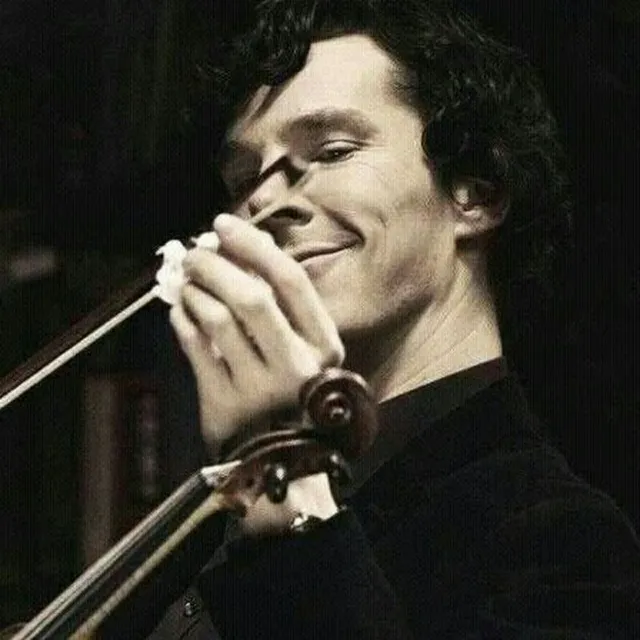 Ghazwan
Ghazwan
class PostForm(forms.ModelForm):
class Meta():
model = Post
fields = ('author', 'title', 'text')
widgets = {
'author': forms.Select(attrs={'class': 'form-control'})
 inchidi
inchidi
Worked with bootstrap default theme
sometimes you need to put it inside div with another bootstrap class to make it work tho
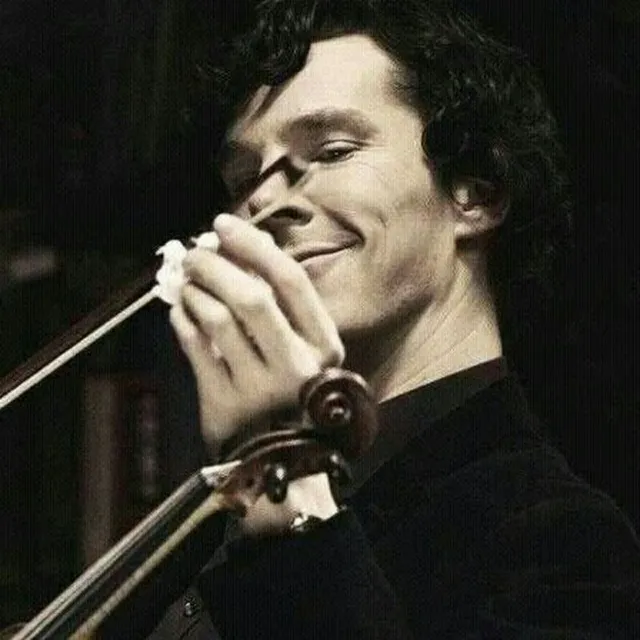 Ghazwan
Ghazwan
My form already had form-group class
I used the Widgets for affecting forms fields itself, it turned out that I used bootswatch theme 3 for bootsrapp alpha 4, I think that was the issue
 JZA
JZA
I have published articles and unpublished ones, the queryset seems to hide the unpublished ones but still 'shows' them. As in, a blank space is formed on the result.
 JZA
JZA
something like:
* published
* published
* not published
* published
results in:
* published
* publsihed
*
* published
 JZA
JZA
cmsblogmodels.Post.objects.filter(sites=site_id, language_code=language_code, publish=True).order_by("-id")[:last_by_num]
 inchidi
inchidi
something like:
* published
* published
* not published
* published
results in:
* published
* publsihed
*
* published
this is on your template? how is your loops?
 JZA
JZA
but still return a space for the unpublished article, I wonder if I could ignore the NULL result.
 inchidi
inchidi
but still return a space for the unpublished article, I wonder if I could ignore the NULL result.
no, Post data with publish=False wont be on you queryset
 inchidi
inchidi
>>> post=Post.objects.filter(sites=site_id, language_code=language_code, publish=True).order_by("-id")[:last_by_num]
>>> for p in post:
....print(p.publish)
....
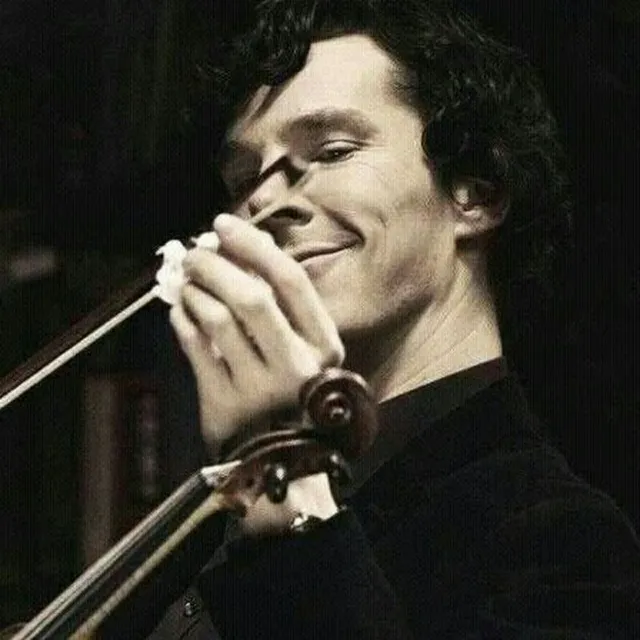 Ghazwan
Ghazwan
something like:
* published
* published
* not published
* published
results in:
* published
* publsihed
*
* published
Usually you set the default to false and return all objects like this
return Model.objects.filter(publish_date__isnull)
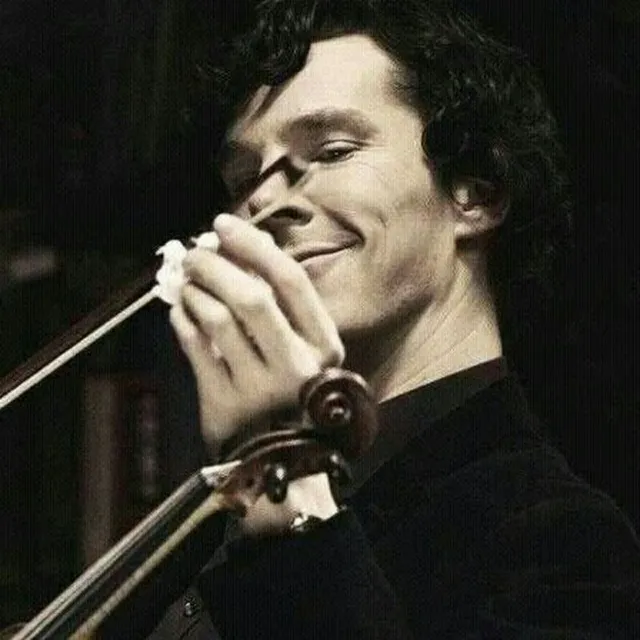 Ghazwan
Ghazwan
Side note, Don't execute timezone.now() in your model, took me a week of debugging :( it should have been timezone.now
 Anonymous
Anonymous
When I create a new row in database and set a foreign key. It looks like it's not saving it's foreign key
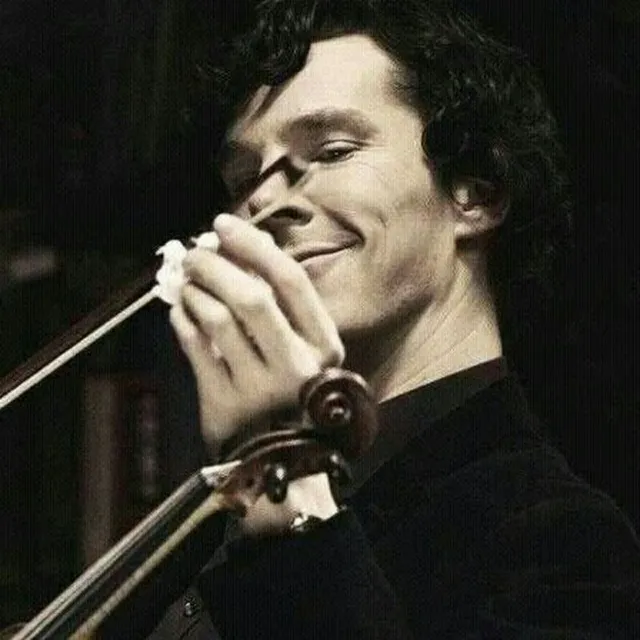 Ghazwan
Ghazwan
When I create a new row in database and set a foreign key. It looks like it's not saving it's foreign key
Did you set a primary key for that foreign key ?


 Django Bot
Django Bot